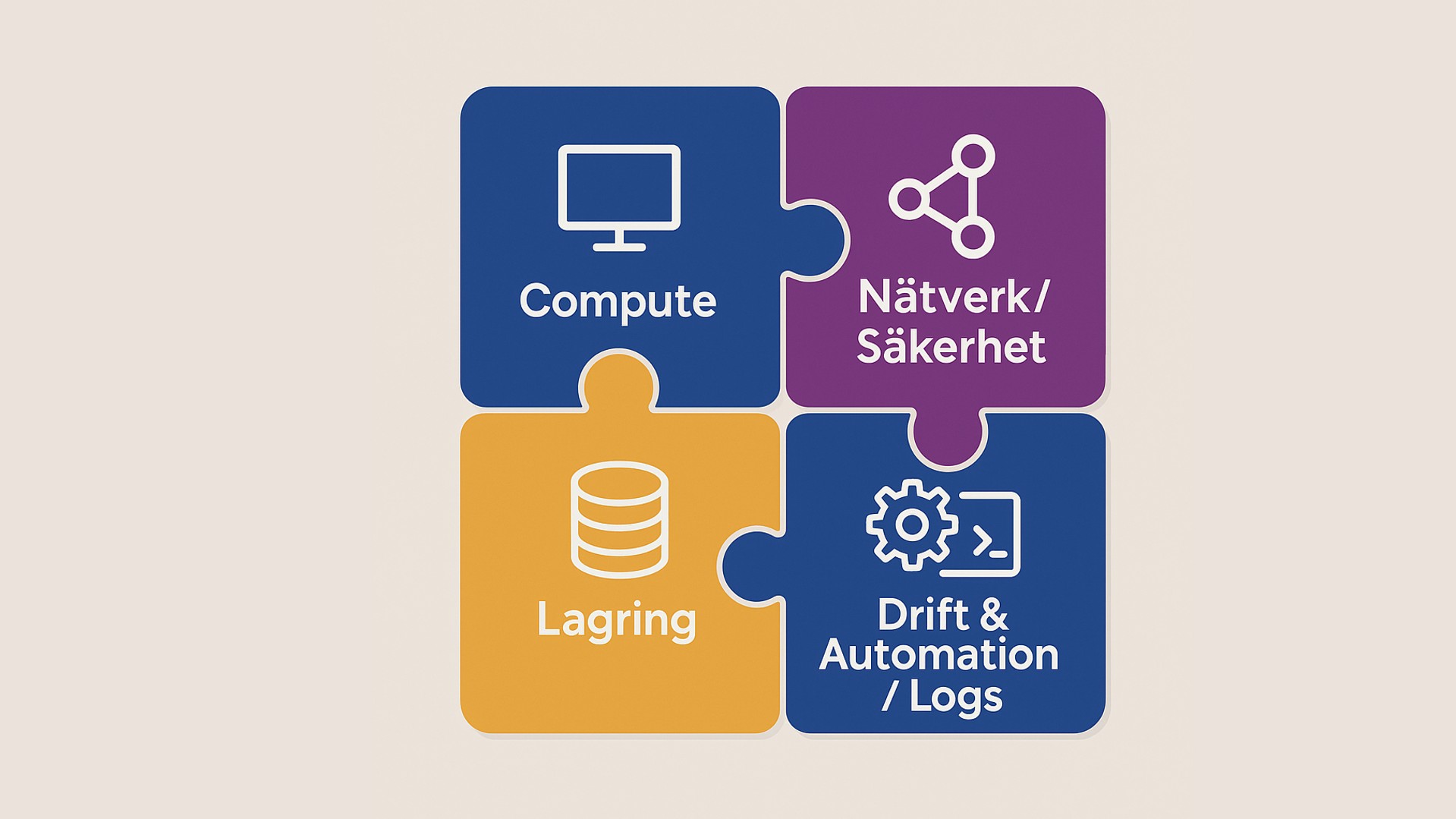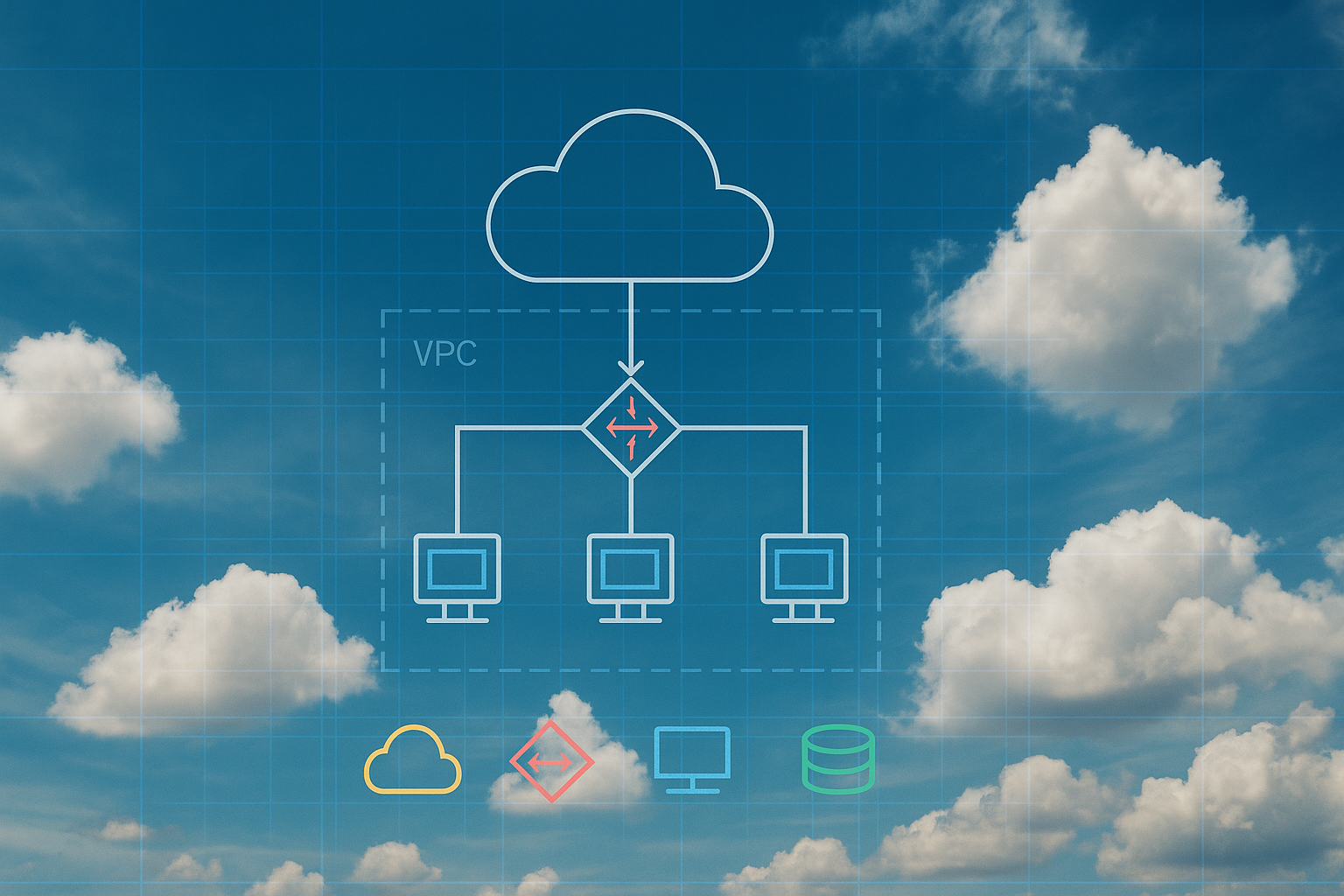VMware Aria Operations - Install, Configure, Manage
Denna praktiskt inriktade kurs ger dig den kunskap och de färdigheter som krävs för att distribuera ett VMware Aria Operations-kluster som uppfyller övervakningskraven i din miljö.
Kursen inkluderar avancerade funktioner, såsom anpassning av varningar, vyer, rapporter och instrumentpaneler, och förklarar distributionen och arkitekturen i VMware AriaOperations. Kursen förklarar applikationsövervakning, certifikat, policyer, kapacitets- och kostnadskoncept samt arbetsbelastningsoptimering med verkliga användningsfall.
Kursen täcker felsökning med hjälp av arbetsbänken, varningar och fördefinierade instrumentpaneler, samt hur du hanterar efterlevnad och konfigurationer. Kursen omfattar också flera hanteringspaket.
Målgrupp och förkunskaper
Kursen är framtagen för erfarna systemadministratörer och systemintegratörer, samt konsulter med ansvar för att designa, implementera och anpassa VMware Aria Operations.
För att hänga med i kursens tempo och tillgodogöra dig dess innehåll förutsätts du besitta kunskaper inom systemadministration med VMware vSphere-distributioner. Till detta rekommenderar vi någon av dessa kurser:
För att alltid hålla en hög kvalitet på våra kurser använder vi både engelsk- och svensktalande experter som kursledare.
Detaljerad information
Kursmaterialet är på engelska, med detta innehåll:
Introduction to VMware Aria Operations
- List the key features of VMware Aria Operations
- Outline VMware Aria Operations use cases
VMware Aria Operations Architecture
- Describe the role of the primary node in a VMware Aria Operations cluster
- Identify the functions of components in a VMware Aria Operations node
- Identify the types of nodes and their role in a VMware Aria Operations cluster
- Outline how high availability is achieved in VMware Aria Operations
- List the components required to enable Continuous Availability (CA)
Deploying VMware Aria Operations
- Describe the VMware Aria Operations cluster design and sizing principles
- Prepare an environment for a VMware Aria Operations deployment
- Deploy a VMware Aria Operations node
- Describe different VMware Aria Operations deployment scenarios
Tags and Custom Groups
- Use tags and tag values in grouping objects
- Create custom group types to collect and report data from objects
- Describe Business Applications and Custom Datacenter
Policies and Certificate Management
- Use policies to analyze information about various object types and objects in your environment
- Configure policies and other components
- Create Certificate Signing Requests for your VMware Aria Operations instance
Capacity Optimization
- Define capacity planning terms
- Explain capacity planning models
- Define the capacity concepts
- Configure custom profiles
What-If Scenarios and Costing in VMware Aria Operations
- Assess what-if scenarios for adding and removing VM workloads to a data center
- Assess what-if scenarios for adding and removing hosts to a data center
- Assess what-if scenarios to plan the migration of workloads to VMware and public clouds
Performance Optimization
- Describe performance optimization
- Define the business and operational intentions for a data center
- Use the Optimize Now feature to optimize workload performance
- Review optimization history and potential
- Automate the process of optimizing and balancing workloads in data centers
Troubleshooting and Managing Configurations
- Use the troubleshooting workbench to analyze a problem
- Troubleshoot objects using the Troubleshooting Workbench Alerts and Metrics tabs
- Outline how VMware Aria Operations applies compliance in your environment
- Use configuration and compliance dashboards to assess the status of objects in your environment
Service Discovery and Application Monitoring
- Describe native service discovery and application monitoring features
- Configure application monitoring
- Monitor applications by using VMware Cloud Proxy for VMware Aria Operations
Custom Alerts
- Identify the components of an alert definition
- Create symptom definitions
- Create recommendations, actions, and notifications
- Configure a custom alert using the Create Alert Definition workflow Attach symptoms, conditions, and recommendations to an alert definition
Custom Views and Reports
- Outline the role of views in VMware Aria Operations
- Create a basic custom view
- Configure view settings
- Create a custom report template
Custom Dashboards
- Create dashboards that use predefined and custom widgets
- Configure widgets to interact with other widgets and other dashboards
- Manage dashboards by grouping dashboards and sharing dashboards with users
Super Metrics
- Describe the concept, components, and benefits of supermetrics
- Define the types of super metrics and their usage
- Describe super metric design considerations
- Manage super metrics with the super metric wizard
User Access Control
- Outline access control in VMware Aria Operations
- Create local users and user groups
- Determine privilege priorities when a user has multiple privileges
- Import users and user groups from an LDAP source
Extending and Managing a VMware Aria Operations Deployment
- Identify common management packs that are available to your environment
- Monitor the health of a VMware Aria Operations cluster
- Generate a support bundle
- View VMware Aria Operations logs and audit reports
- Perform VMware Aria Operations cluster management tasks
Kursen hålls på begäran - Kontakta oss för mer information.
Telefon: 08-562 557 50 E-post: kursbokning@cornerstone.se
Relaterat innehåll