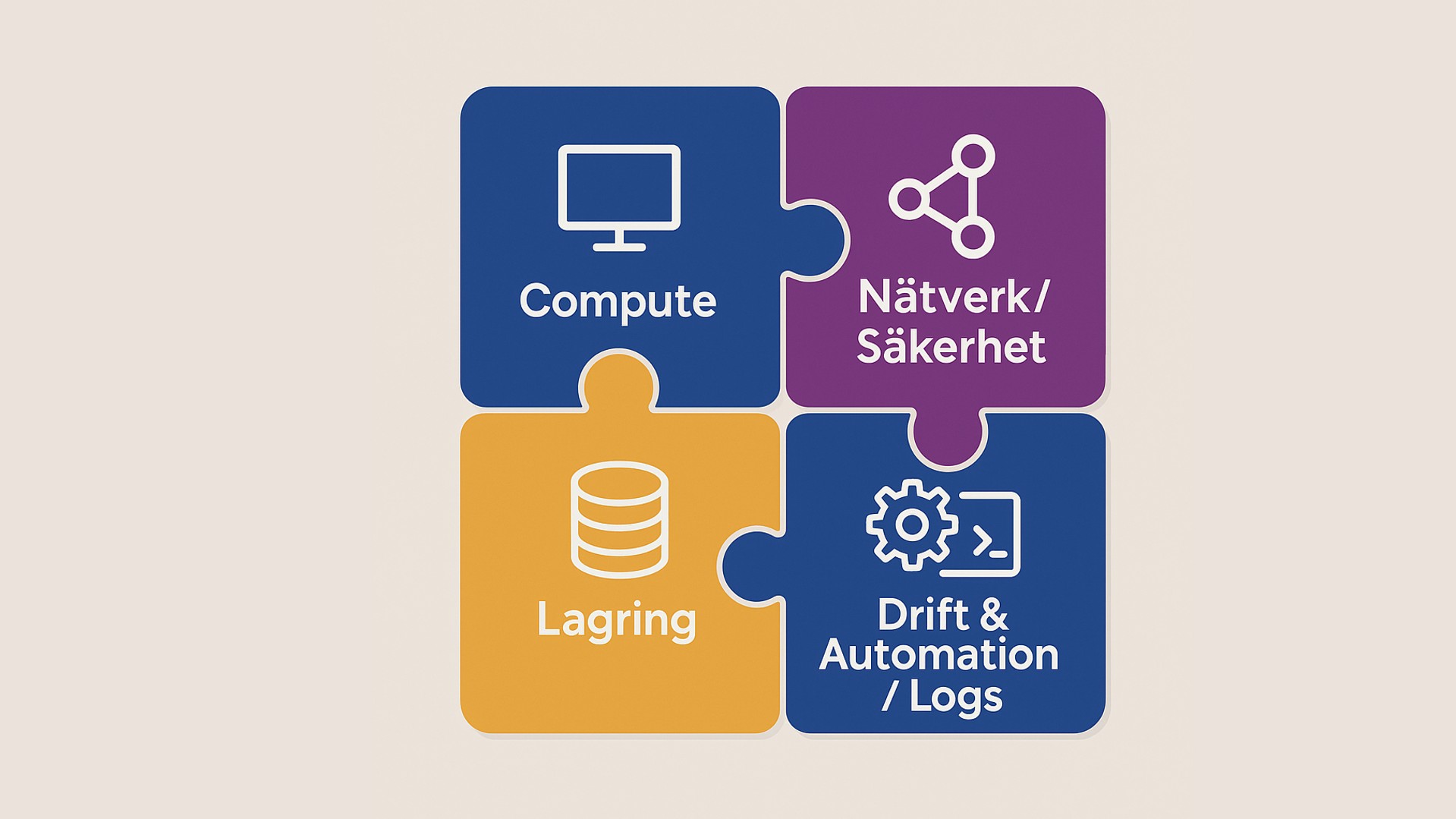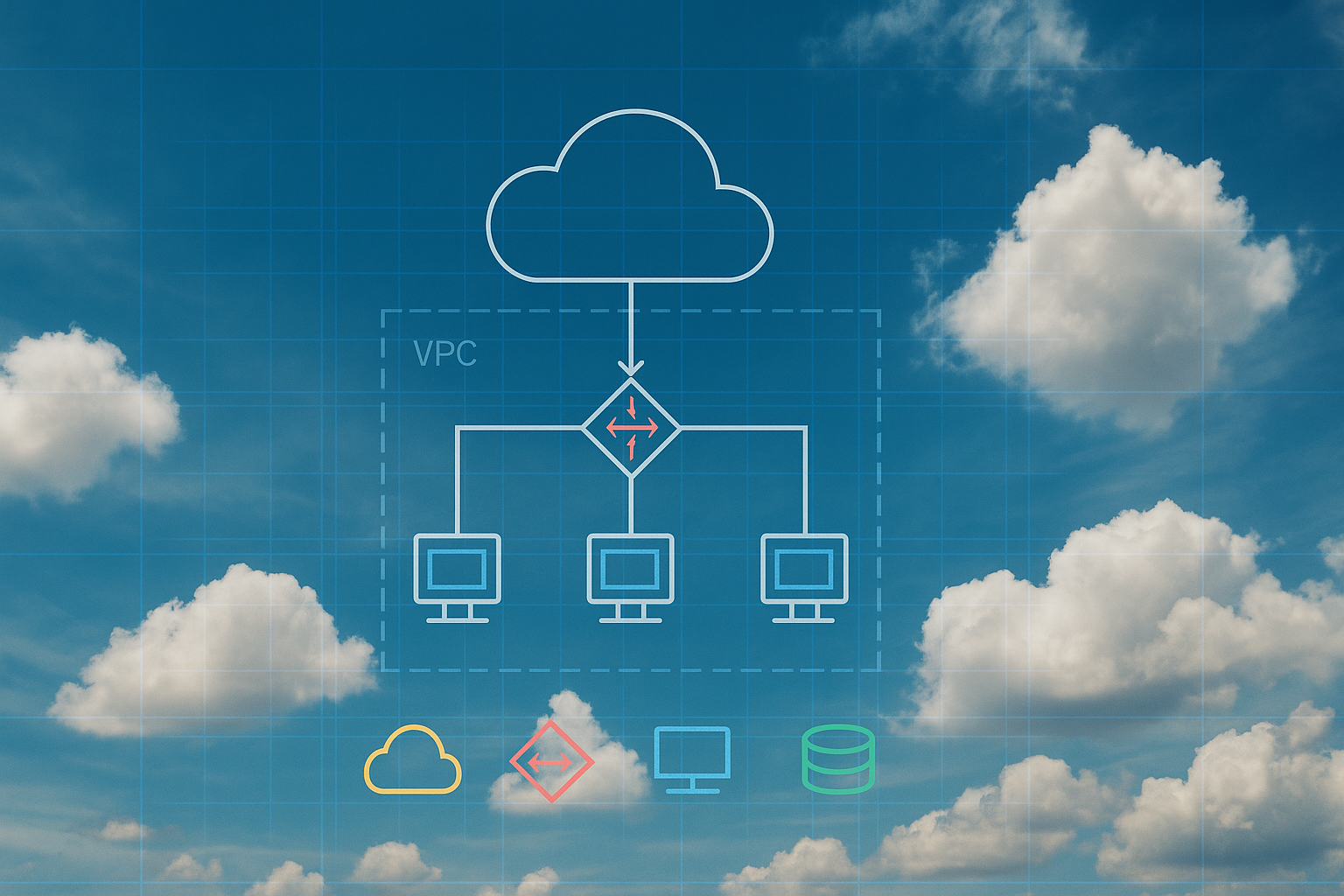Microsoft 365 för support och helpdesk

Den här kursen vänder sig till dig som jobbar med support eller administration av Microsoft 365. Du får kunskap om de vanligaste tjänsterna och om problem som kan uppstå, så att du kan ge effektiv användarsupport.
Kursen täcker även grundläggande administration av Microsoft 365, såsom administration av användare och grupper samt administratörsinställningar i Exchange Online, Onedrive, Teams och SharePoint. Under kursen har du en egen laborationsmiljö, där du kan prova, öva och konfigurera, med fokus på administration och support av Microsoft 365.
Målgrupp och förkunskaper
Den här kursen vänder sig till dig jobbar i helpdesk eller med support, eller till dig som ska sköta grundläggande administration av Microsoft 365.
Kursen kräver förkunskaper om Microsoft 365 motsvarande vår kurs Samarbeta smartare med Microsoft Teams.
Detaljerad information
Tjänster och grundläggande administration i Microsoft 365
- Tjänster i Microsoft 365
- Licenser och paketeringar – har vi rätt licens?
- Mår min tenant bra?
- Microsoft 365 Message Center
- Hur skall vi hålla oss uppdaterade om förändringar?
Microsoft 365 Apps (Office-paketet)
- Tips och tricks för Office-applikationerna, med fokus på Outlook, Onedrive och Teams
- Felsökning, felsökningsagenten SARA (Microsoft Support and Recovery Assistant)
- Installation och konfiguration av Microsoft 365 Apps
- Nya funktioner i Microsoft 365 Apps
- Best practice för Microsoft 365 Apps
Microsoft 365 Admin Center
- Översikt av Microsoft Admin Center
- Admin-roller i Microsoft 365 Admin Center
- Fördjupning i rollen Helpdesk Administrator
- Administration av användare och lösenord
- Administration av grupper
- Device-administration
- Administration av Entra ID
Exchange Online
- Introduktion till administration av Exchange Online
- Mailflöde i Exchange Online
- Har användarens mejl skickats?
- Malware? Spam? Phishing? SPF? DKIM? Vad är det, och vilka inställningar skall vi titta efter?
- Annorlunda användaraktiviteter? Vilka är det och hur hittar vi dessa?
- Felsökning av Exchange Online och effektiva Rapporter
Teams
- Översikt av Teams admincenter
- Rollen Teams Administrator
- Grundläggande Teams-administration (Team Owner)
- Grundläggande konfiguration av Teams Admin center (policys)
- Best practice för konfiguration av Teams Admin center
- Felsökning av Teams-klienten
- Felsökning av Teams-samtal, konferenser och teams devices
Sharepoint och Onedrive
- Grundläggande administration av Sharepoint
- Taxonomi
- Delning av filer
- Grundläggande säkerhet i Sharepoint och Onedrive
Säkerhet i Microsoft 365
- Hur skall vi skydda våra användares identiteter?
- Zero trust
- Multifaktorautentisering (MFA)
- Grundläggande säkerhetsinställningar
Relaterat innehåll