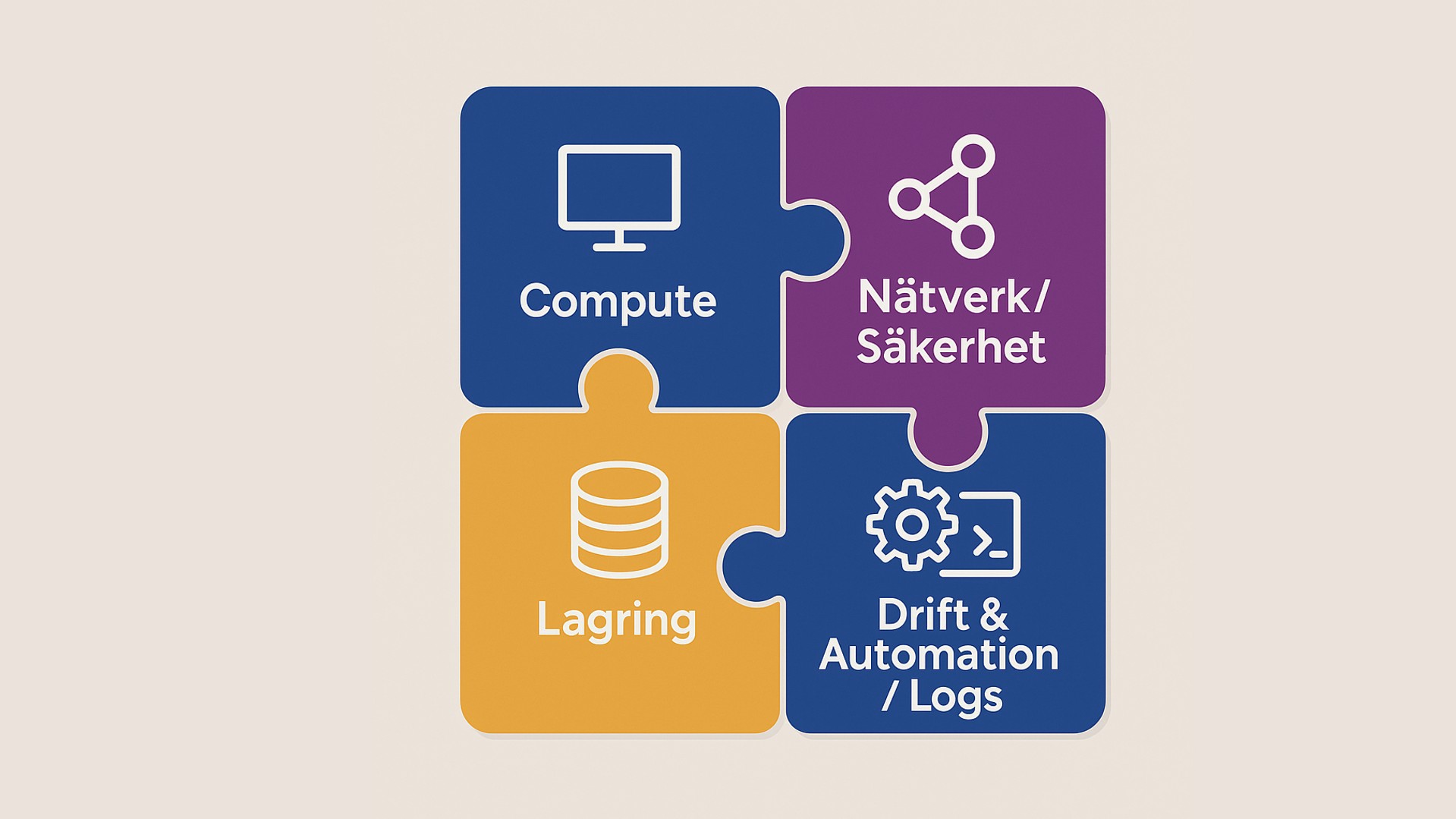Horizon 8 - Deploy and Manage

Denna Horizon-kurs ger dig praktiska färdigheter för att tillhandahålla virtuella applikationer och skrivbordsmiljöer via en enhetlig virtuell stationär infrastrukturplattform. Du kommer att bygga på dina färdigheter i att konfigurera och hantera VMware Horizon genom en kombination av föreläsningar och praktiska laborationer.
Du lär dig hur du konfigurerar och distribuerar pooler av virtuella maskiner och hur du tillhandahåller en anpassad skrivbordsmiljö till slutanvändare. Dessutom lär du dig hur du installerar och konfigurerar en plattform för virtuell skrivbordsinfrastruktur.
Du lär dig hur du installerar och konfigurerar Horizon Connection Server och Unified Access Gateway, hur du konfigurerar lastbalansering för Horizon och hur du skapar Cloud Pod Architecture.
Horizon ingår i Omnissa efter en avknoppning från VMware som genomfördes under våren 2024.
Målgrupp och förkunskaper
Kursen är framtagen för teknikadministratörer, arkitekter och operatörer ansvariga för att skapa, underhålla och tillhandahålla fjärrskrivbord och virtuella skrivbordstjänster.
Som deltagare förutsätts du besitta grundläggande vSphere-kunskaper, såsom:
- Använd VMware vSphere Web Client för att övervaka virtuella maskiner, datalagrar och nätverk
- Öppna en virtuell maskinkonsol på VMware vCenter Server och få åtkomst till gästoperativsystemet
- Skapa imagear av virtuella maskiner
- Konfigurera gästanpassningsspecifikationer
- Ändra egenskaper för virtuella maskiner
- Konvertera en virtuell maskin till en template
- Distribuera en virtuell maskin från en template
Du bör också ha grundläggande kunskaper inom administration av en Microsoft Windows-baserad miljö,såsom:
- Konfigurera typiska Windows- och Active Directory-tjänster, inklusive DNS, DHCP och tidssynkronisering
- Begränsa användaraktiviteter genom att implementera group policy-objekt
- Konfigurera Windows-system så att fjärrskrivbordsanslutningar aktiveras
- Skapa en ODBC-anslutning till en SQL Server-databas
För att alltid hålla en hög kvalitet på våra teknikkurser använder vi både engelsk- och svensktalande experter som kursledare.
Detaljerad information
Kursmaterialet är på engelska, med detta innehåll:
Introduction to VMware Horizon
- Recognize the features and benefits of Horizon
- Describe the conceptual and logical architecture of Horizon
Introduction to Use Case
- Define a use case for your virtual desktop and application infrastructure
- Convert customer requirements to use-case attributes
vSphere for Horizon 8
- Explain basic virtualization concepts
- Use VMware vSphere® Client™ to access your vCenter Server system and VMware ESXi™ hosts
- Create, provision, and remove a virtual machine
VMware Horizon Desktops
- Create a Windows and a Linux virtual machine using vSphere
- Optimize and prepare Windows and Linux virtual machines to set up Horizon desktop VMs
VMware Horizon Agents
- Outline the configuration choices when installing Horizon Agent on Windows and Linux virtual machines
- Create a gold master for Windows Horizon desktops
VMware Horizon Pools
- Identify the steps to set up a template for desktop pool deployment
- List the steps to add desktops to the VMware Horizon® Connection Server™ inventory
- Compare dedicated-assignment and floating-assignment pools
- Outline the steps to create an automated pool
- Define user entitlement
- Explain the hierarchy of global, pool-level, and user-level policies
VMware Horizon Client Options
- Describe the different clients and their benefits
- Access Horizon desktop using various Horizon clients and HTML
- Configure integrated printing, USB redirection, and the shared folders option
- Configure session collaboration and media optimization for Microsoft Teams
Creating and Managing Instant-Clone Desktop Pools
- List the advantages of instant clones
- Explain the provisioning technology used for instant clone desktop pools
- Set up an automated pool of instant clones
- Push updated images to instant clone desktop pools
Creating RDS Desktop and Application Pools
- Explain the difference between an RDS desktop pool and an automated pool
- Compare and contrast an RDS session host pool, a farm, and an application pool
- Create an RDS desktop pool and an application pool
- Access RDS desktops and application from Horizon Client
- Use the instant clone technology to automate the build-out of RDSH farms
- Configure load-balancing for RDSHs on a farm
Monitoring VMware Horizon
- Monitor the status of the Horizon components using the Horizon Administrator console dashboard
- Monitor desktop sessions using the HelpDesk tool
Horizon Connection Server
- Recognize VMware Horizon reference architecture
- Identify the Horizon Connection Server supported features
- Identify the recommended system requirements for Horizon Connection Server
- Configure the Horizon event database
- Outline the steps for the initial configuration of Horizon Connection Server
- Discuss the ADAM database as a critical component of Horizon Connection Server installation
VMware Horizon Authentication and Certificates
- Compare the authentication options that Horizon Connection Server supports
- Describe the Smartcard authentication options that Horizon Connection Server supports
- Outline the steps to create a Horizon administrator and custom roles
- Describe the roles available in a Horizon environment
- Explain the role that certificates play for Horizon Connection Server
- Install and configure certificates for Horizon Connection Server
- Install and configure True SSO in a Horizon environment
Workspace ONE Access & Virtual Application Management
- Recognize the features and benefits of Workspace ONE Access
- Recognize the Workspace ONE Access console features
- Explain identity management in Workspace ONE Access
- Explain access management in Workspace ONE Access
- Describe the Workspace ONE Access directory integration
- Describe the Workspace ONE Access directory integration
- Deploy virtual applications with Workspace services
VMware Horizon Performance and Scalability
- Describe the purpose of a replica connection server
- Explain how multiple Horizon Connection Server instances in a pod maintain synchronization
- Describe the 3D rendering options available in Horizon 8
- List the steps to configure graphics cards for use in a Horizon environment
- Configure a load balancer for use in a Horizon environment
- Explain Horizon Cloud Pod Architecture LDAP replication and VIPA
- Explain Horizon Cloud Pod Architecture scalability options
Managing VMware Horizon Security
- Explain concepts relevant to secure Horizon connections
- Describe how to restrict Horizon connections.
- Discuss the benefits of using Unified Access Gateway
- List the two-factor authentication options that are supported by Unified Access Gateway
- List Unified Access Gateway firewall rules
- Describe the situation in which you might deploy Unified Access Gateway instances with one, two, or three network interfaces
Relaterat innehåll