Design and Manage Analytics Solutions Using Power BI
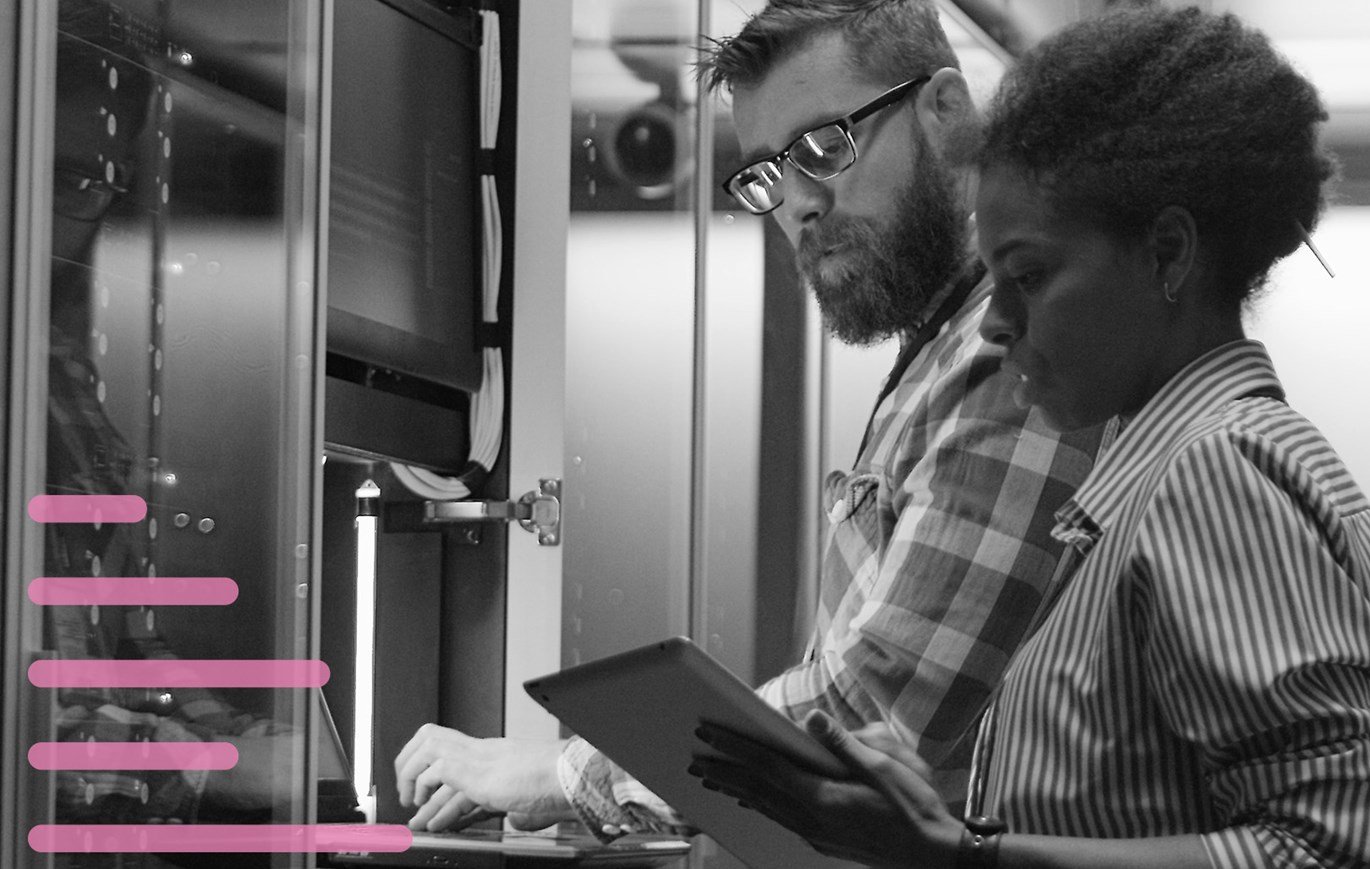
Under den här kursen lär du dig metoder och best practices för att modellera, analysera och visualisera data med Power BI.
Du lär dig också hur man hämtar och behandlar data från olika källor, inklusive både relationsdatabaser och icke- relationsdatabaser. Kursen täcker också säkerhet och hur du hanterar och distribuerar innehåll.
Målgrupp och förkunskaper
Den här kursen vänder sig till BI-proffs som vill lära sig om dataanalys med Power BI. Den är också intressant för dig som tar fram rapporter i SQL Server och är intresserad av alternativa sätt att presentera data.
Kursen kräver förkunskaper i form av god förståelse för relationsdatabaser och rapporter.
För att alltid hålla en hög kvalitet på våra teknikkurser använder vi både engelsk- och svensktalande experter som kursledare.
Detaljerad information
Get Started with Microsoft Data Analytics
Introduces data analytics concepts and the role of a data analyst. Explore Power BI components and the Microsoft Fabric platform for end-to-end analytics.
Get Data in Power BI
Covers how to connect to, profile, and prepare data from various sources. Participants learn about storage modes and how to manage data import errors and performance issues.
Clean, Transform, and Load Data
Focuses on using Power Query Editor to shape and clean data. Topics include query folding, column transformations, table structures, and improving data quality.
Configure a Semantic Model
Participants configure relationships, hierarchies, and table properties. The section emphasizes optimizing data models for usability and performance.
Create DAX Calculations in Semantic Models
Introduces Data Analysis Expressions (DAX) syntax. Create calculated columns, tables, and measures, and understand when to use each.
Modify DAX Filter Context
Explains how filter context affects calculations in Power BI. Learn how to use CALCULATE, manage inactive relationships, and apply context transitions.
Use DAX Time Intelligence Functions
Learn to build time-based calculations such as year-to-date and prior period comparisons using DAX and a custom date table.
Create Visual Calculations
Covers visual-level calculations in Power BI. Learn how these differ from model-level measures and use parameters like Axis and Reset.
Design Power BI Reports
Focuses on creating well-structured, visually appealing reports. Covers visualization types, layout principles, and report-level filtering techniques.
Enhance Reports for User Experience
Teaches how to use bookmarks, buttons, drill-throughs, and mobile layout optimization to improve interactivity and user navigation in reports.
Perform Analytics in Power BI
Explores advanced analytics like grouping, binning, forecasting, AI visuals, and the Analyze feature. Learners detect trends, outliers, and key influencers.
Get Started with Copilot in Power BI
Introduces Copilot features for natural language queries, automated report creation, and DAX writing to assist report development.
Optimize Model Performance (Optional)
Covers performance tuning techniques like using variables, analyzing query plans, and optimizing visuals and measures with the Performance Analyzer.
Manage Workspaces in Power BI
Details how to create and manage workspaces, assign licenses, publish content, and control access in the Power BI service.
Manage Semantic Models
Focuses on data refresh strategies, incremental refresh, performance boosting with caching, and using impact analysis for managing datasets.
Choose a Content Distribution Method
Explores distribution options including workspace sharing, apps, and governance controls. Participants learn to track report usage and apply sensitivity labels.
Secure Data Access in Power BI
Covers implementation of row-level and object-level security using static and dynamic methods, ensuring users see only authorized data.
Relaterat innehåll

