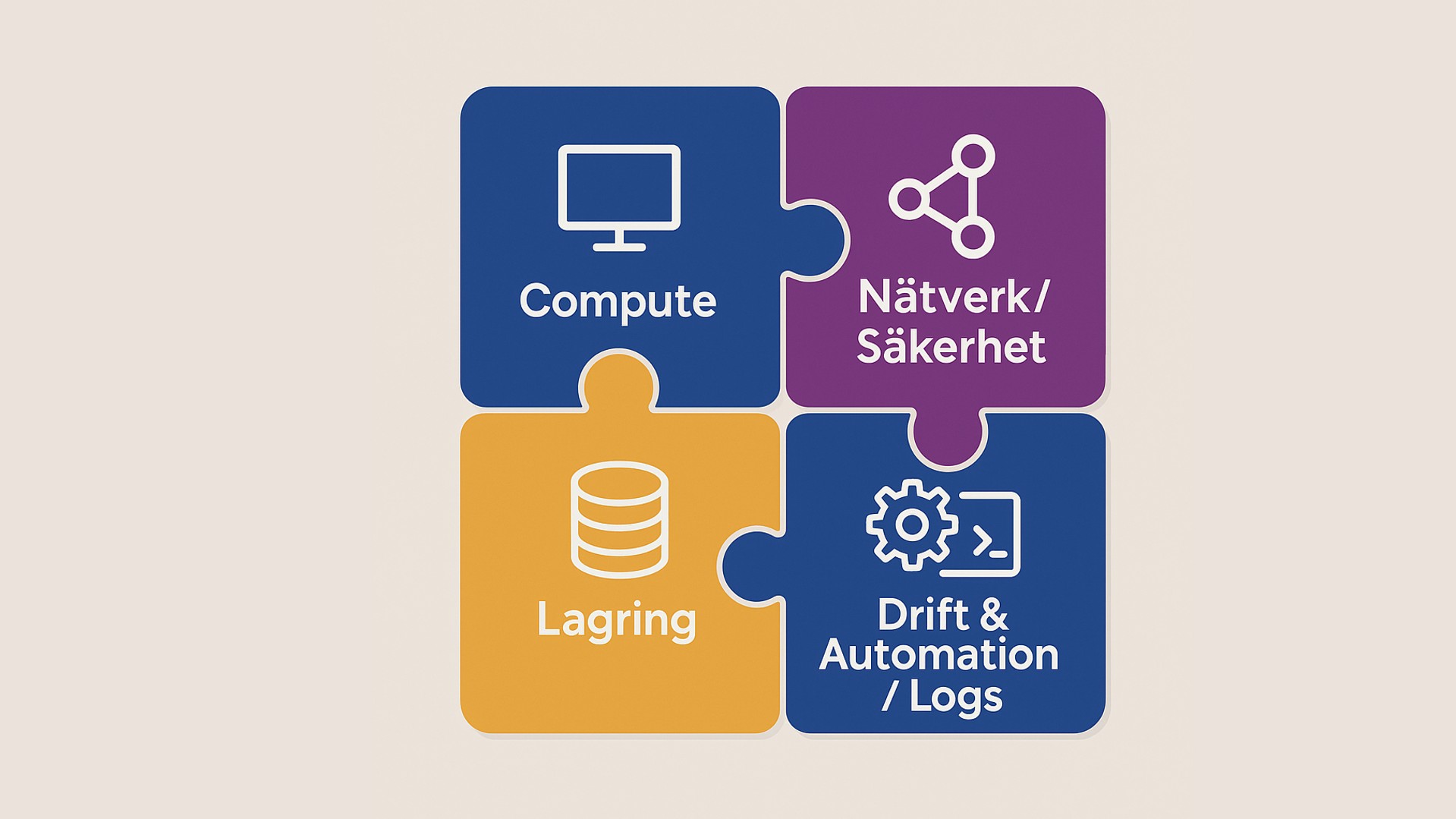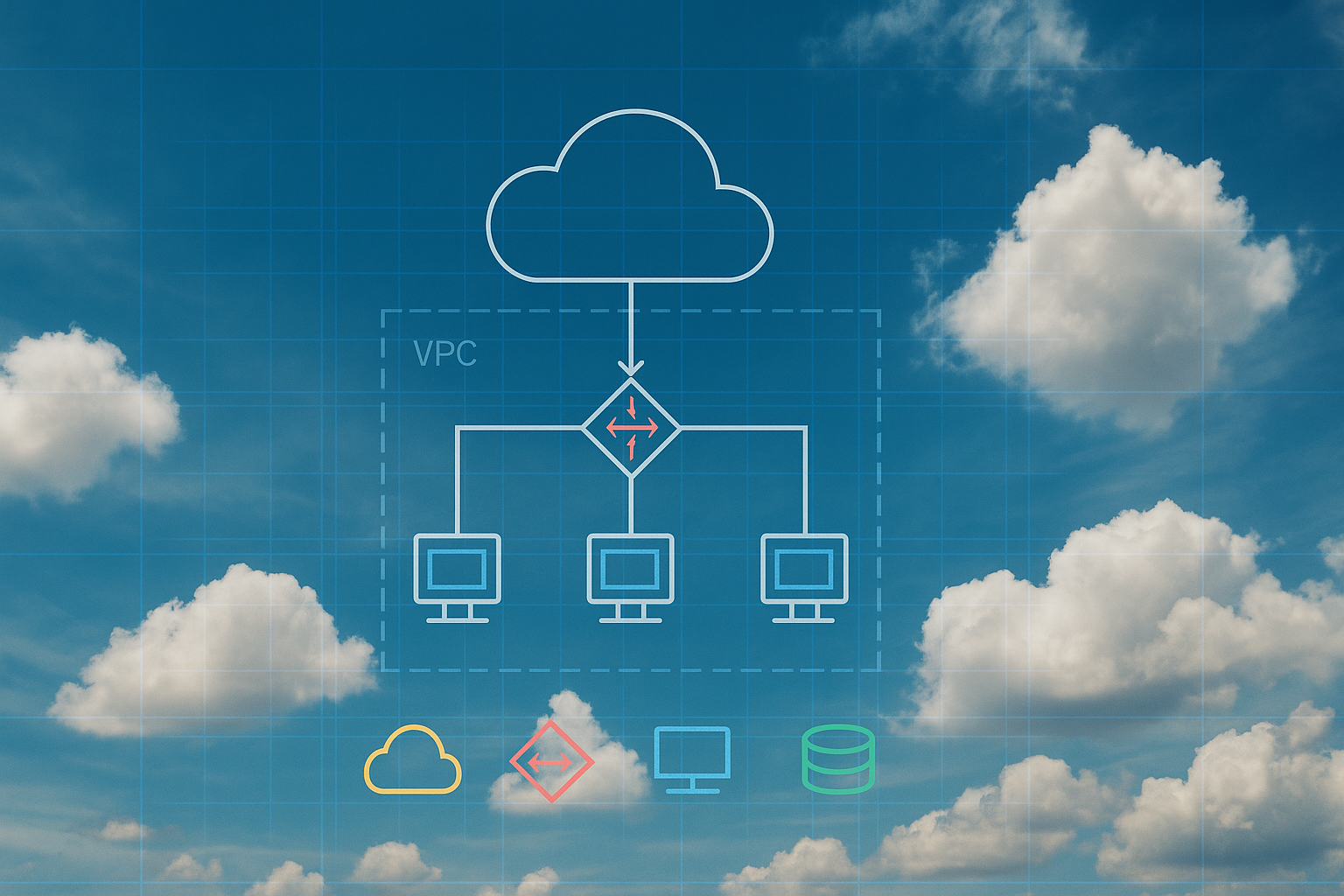SharePoint Online Management and Administration

Under den här kursen lär du dig att administrera och konfigurera SharePoint Online. Du lär dig sätta upp en Office 365-miljö, hantera policyinställningar och externa åtkomster samt arbeta med webbplatssamlingar och webbplatser.
Kursen täcker även integration med Microsoft Teams, användning av Viva Connections och Viva Topics samt hantering av användarprofiler och metadata. Dessutom ingår säkerhet, regelefterlevnad och felsökning i SharePoint Online.
Målgrupp och förkunskaper
Den här kursen vänder sig till IT-proffs som vill lära sig att administrera SharePoint Online. Du bör ha en allmän förståelse för syftet och användningen av Microsoft 365, Microsoft Teams och Microsoft SharePoint.
Detaljerad information
Module 1: Introduction to Office 365 and SharePoint Online
In this module, you will set up an Office 365 tenant for personal development purposes. This module covers the foundational topics upon which the course is based including an overview of the core services of Office 365 and how to access the Office 365 administration portals.
Lessons
- Overview of Office 365
- Overview of SharePoint Online
- Accessing Administration Portals in Office 365
- Managing SharePoint Online with PowerShell
Module 2: Configuring SharePoint Policies Settings
This module looks at SharePoint Policies and settings to control external access and sharing, access controls, as well as SharePoint and OneDrive defaults.
Lessons
- External Access in Office 365
- SharePoint Access Controls
- SharePoint Settings
- OneDrive Settings
Module 3: Working with Site Collections
This module describes the SharePoint architecture of sites and site collections including how to create and manage them. You will learn how to configure settings and external sharing on a site collection basis.
Lessons
- Creating Site Collections
- Using with Site Templates
- Define Site Collection Administrators and Site Owners
- Configure External Sharing Settings at Site Collection Level
- Delete and Restore Site Collections
- Working with Hub Sites
- Managing Site Collections with PowerShell
Module 4: Working with Sites
In this module, you will learn how to customise individual sites, managing site navigation, creating and customising apps including columns and views as well as creating and managing pages including news pages. Also included in this module is granting access to the site and managing site permissions.
Lessons
- Apps, Lists and Libraries
- Pages and News
- Site Permissions
- Navigation
Module 5: SharePoint and Microsoft Teams
This module considers the relationship between SharePoint and Microsoft Teams, including the role of the SharePoint Administrator in managing Microsoft Teams. You will learn how SharePoint provides the files experience in Microsoft Teams.
Lessons
- What is Microsoft Teams
- How Microsoft Teams integrates with SharePoint Online
- Permissions with Microsoft Teams
- Private and Shared Channels
Module 6: Viva Connections
This module introduces Viva Connections to extend the SharePoint Intranet into Microsoft Teams. You will learn how to configure Vivia Connections and customise the user experience in Viva Connections.
Lessons
- Home Site
- Global Navigation
- Viva Connections Dashboard
- Adaptive Cards
- Deploy the Viva Connections App
Module 7: User Profiles
In this module, you will learn how to manage user profiles from SharePoint Admin Center and how these profiles relate to the Microsoft 365 user profile.
Lessons
- User Profiles in SharePoint Online
- Using Delve to customise a profile
Module 8: Managed Metadata and Content Types
In this module, you will learn how to use the Term Store to create and manage taxonomy and deploy managed metadata in SharePoint sites. You will also learn how to create content types to deploy templates for items lists & libraries.
Lessons
- Site Columns
- Using the Term Store
- Managed Metadata Columns
- Site Content Types and Tenant Content Types
- Content Types for Lists
- Content Types for Libraries
Module 9: Microsoft Search
In this module, you will learn how to deploy, use and customise Microsoft Search including integration with Bing Search.
Lessons
- What is Microsoft Search
- Configure Integrations
- Configure Answers
- Review Insights and Usage Statistics
Module 10: Viva Topics
In this module, you will learn how to deploy, use and customise Viva Topics including integration with Managed Metadata.
Lessons
- What is Viva Topics
- Configure Viva Topics
- Manage Topics and Topic Pages
- Integrate with Managed Metadata
Module 11: Security and Compliance in Office 365
This module introduces the Security and Compliance features in Office 365. Whilst Microsoft 365 plans includes extended security and compliance features, this module will focus on those products available in the core plans without the extended licensing.
Lessons
- Overview of Security and Compliance Features in Office 365
- Extending Security and compliance Features with Additional Licences
- Using the Microsoft Defender Portal and Secure Score
- Using the Office 365 Compliance Portal and Compliance Score
- Plan and Configure Retention Labels and Policies
- Plan and Configure Data Loss Prevention Policies
- Create and Assign Sensitivity Labels
- Configure Safe Attachments and Safe Links Policies
- Plan and Configure Multi Factor Authentication
Module 12: Troubleshooting SharePoint Online
This module looks at techniques for troubleshooting issues with SharePoint Online. You will also learn about the reporting and monitoring tools and features available.
Lessons
- Monitor Office 365 Service Health
- Troubleshoot Office 365 Connectivity and Service Issues
- Troubleshooting SharePoint Online
- Reporting and Monitoring SharePoint Online Usage
Relaterat innehåll