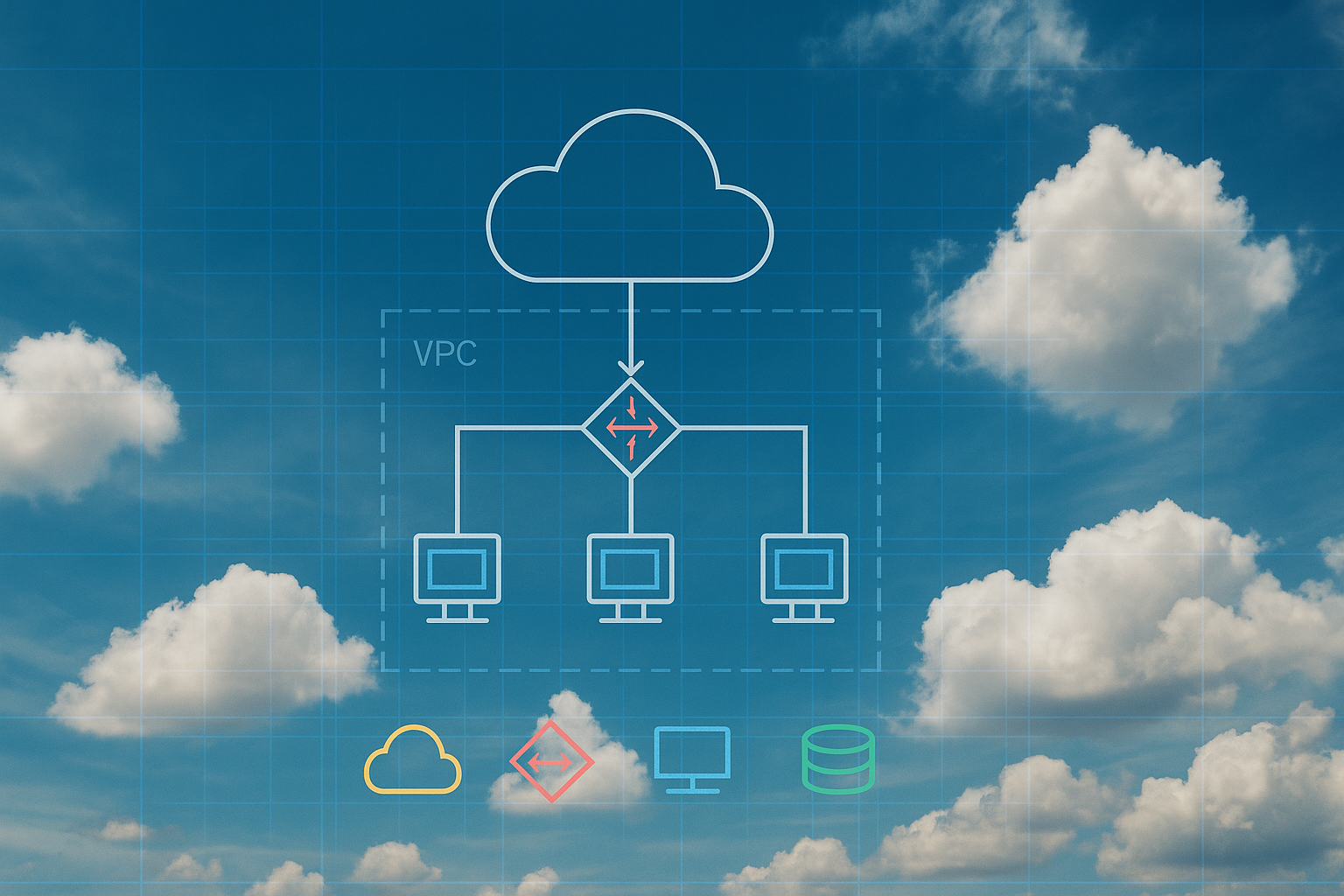Microsoft Power Platform Functional Consultant

Under den här kursen lär du dig att skapa lösningar och appar med Power Platform och dess huvudkomponenter Dataverse, Power Apps, Power Automate, Power BI och Power Pages.
I den här kursen lär du dig om de olika komponenterna i Power Platform och om datalagring i Microsoft Dataverse. Den sista dagen på kursen består av en workshop där du tillämpar kunskaperna genom att bygga en lösning för ett fiktivt företag med Microsoft Dataverse, en Power Apps canvas-app och Power Automate.
Målgrupp och förkunskaper
Den här kursen vänder sig till dig som ska skapa appar och lösningar med Power Platform. Du bör ha grundkunskaper om Power Platform motsvarande kursen Microsoft Power Platform Fundamentals.
För att alltid hålla en hög kvalitet på våra teknikkurser använder vi både engelsk- och svensktalande experter som kursledare.
Detaljerad information
Kursmaterialet är på engelska, med detta innehåll:
Work with Microsoft Dataverse
- What is a relational database?
- Introduction to Microsoft Dataverse
- Manage environments
- Manage customizations with solutions
- Create and manage tables in Microsoft Dataverse
- Create and manage columns in Microsoft Dataverse
- Create relationships between tables in Microsoft Dataverse
- Create and define calculated and rollup columns
Manage Microsoft Dataverse
- Load/export data in Microsoft Dataverse
- Manage security in Microsoft Dataverse
- Administration options in Microsoft Dataverse
Create model-driven apps with Power Apps
- Introduction to model-driven apps
- Design and create model-driven apps
- Configure forms
- Configure views
- Configure charts
- Configure dashboards
- Embedding canvas apps in model-driven apps
- Configure custom pages
- Customize the command bar
Create canvas apps with Power Apps
- Introduction to canvas apps
- Customize a canvas app
- Navigation in a canvas app
- Power Fx formulas and variables
- Error handling
- Connect to other data in canvas apps
- Describe Power Apps cards
Make portals with Power Pages
- Introduction to Power Pages
- Pages, forms, and navigation
- Explore design studio
- Advanced Power Pages features
- Power Pages website security
- Power Pages authentication
Build automation with Power Automate
- Introduction to automation in Dataverse
- Introduction to Power Automate
- Create Power Automate cloud flows
- Use Dataverse triggers and actions in Power Automate cloud flows
- Introduction to expressions in Power Automate
- Test and troubleshoot Power Automate cloud flows
- Administer Power Automate cloud flows
Logic and Process Automation
- Define and create business rules
- Create business process flows
- Configure Dataverse classic workflows
- Write and use Power Fx functions and formulas
- Describe how to use Dataverse actions directly from Power Fx
- Configure low-code plug-ins
Visualize data with Power BI
- Microsoft Dataverse reporting options
- Get started with Power BI
- Use Power BI with Microsoft Power Platform
Application Lifecycle Management
- Introduction to solutions for Microsoft Power Platform
- Import and export Dataverse solutions
- Dataverse Tools to support solutions
Manage interoperability with other services
- Configure email integration
- Configure document management
- Work with Microsoft Word templates
Relaterat innehåll