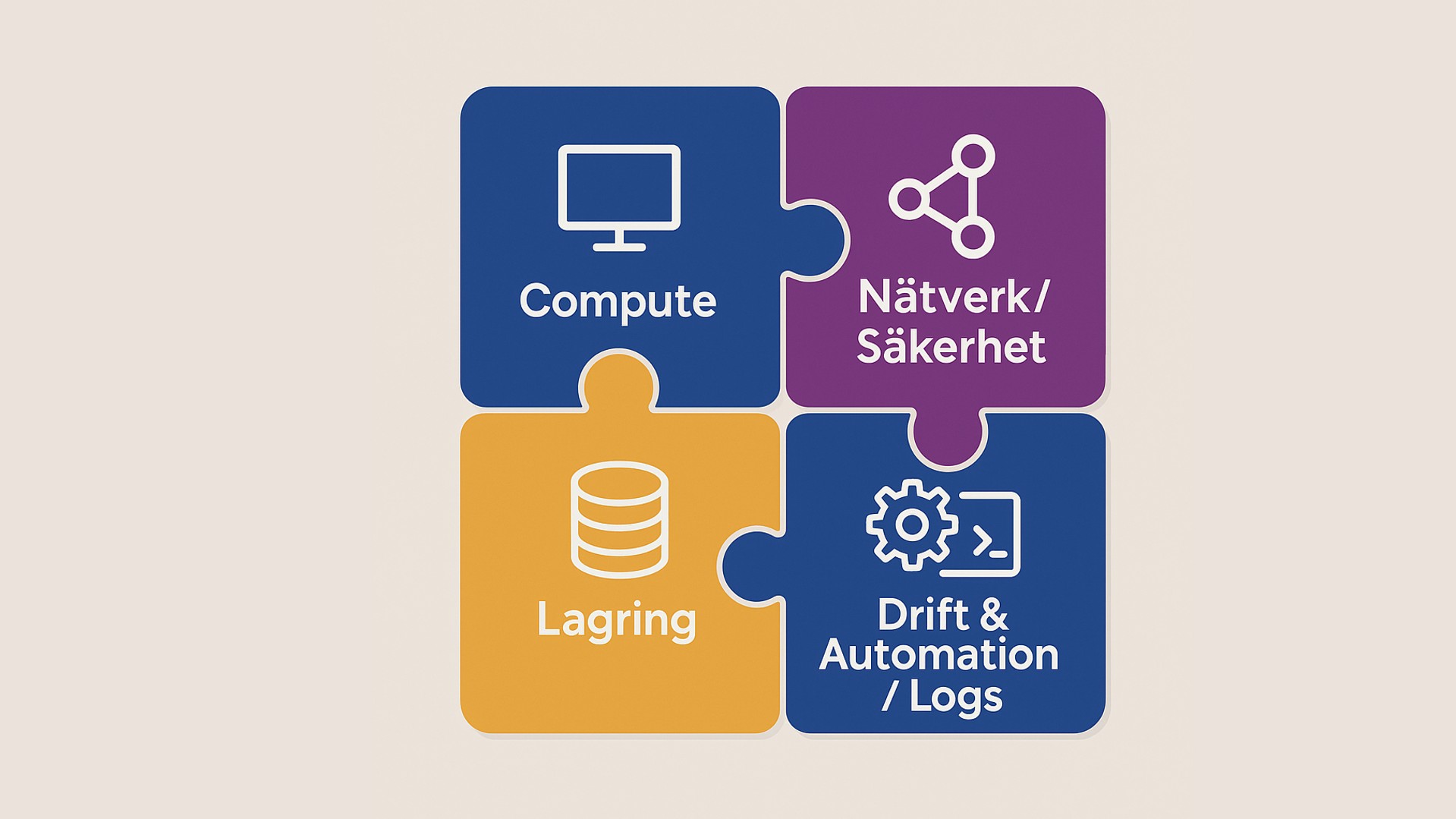Kurser inom VMvare
Som Sveriges största VMware-utbildare erbjuder vi kurser inom populära virtualiserings- och molnbasteknologier som VMware vSphere, NSX och Aria, samt den nya full stack-molnplattformen VMware Cloud Foundation 9 (VCF 9). Lär dig hantera virtuella miljöer, molninfrastruktur och automatisering för att optimera prestanda, säkerhet och skalbarhet i din IT-miljö.

VMware Cloud Foundation
VMware Cloud Foundation erbjuder en integrerad plattform som kombinerar vSphere, NSX och Aria för att förenkla hanteringen av hybridmolnmiljöer. vSphere levererar kraftfull virtualisering, NSX möjliggör nätverkssegmentering och säkerhet, medan Aria optimerar drift och automation.
Läs mer: VMware Cloud Foundation 9 - Ny plattform och kursprogram
För att maximera fördelarna är det avgörande att ha rätt kompetens inom dessa teknologier, vilket säkerställer effektiv implementation, drift och skalbarhet av IT-infrastrukturen.
Merparten av alla VMware-tekniker som går en auktoriserad VMware-utbildning i Sverige väljer just Cornerstone som utbildningspartner. Det här gör att vi har gott om deltagare på våra kurser, och många kurstillfällen att välja mellan.
Relaterat innehåll