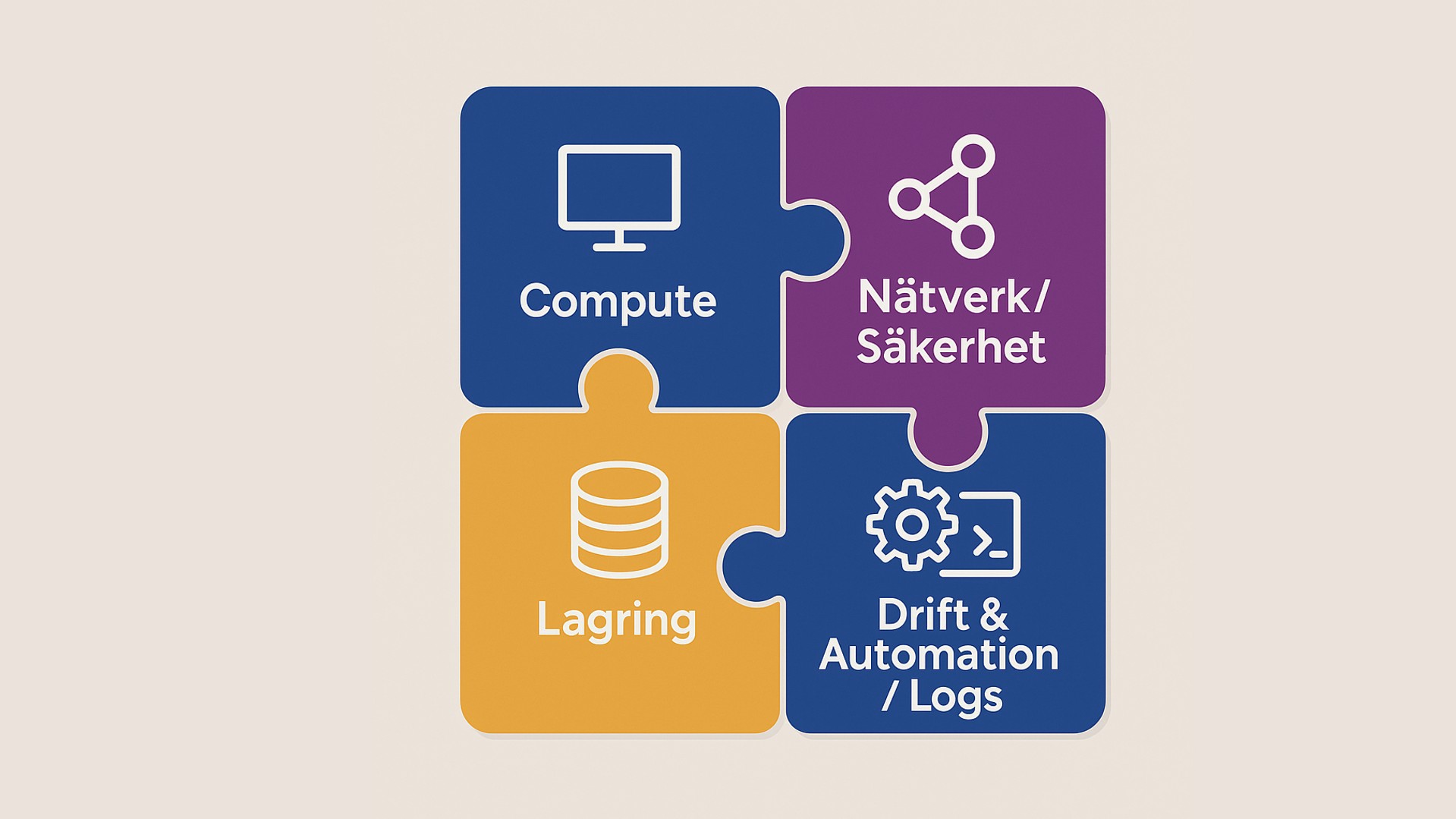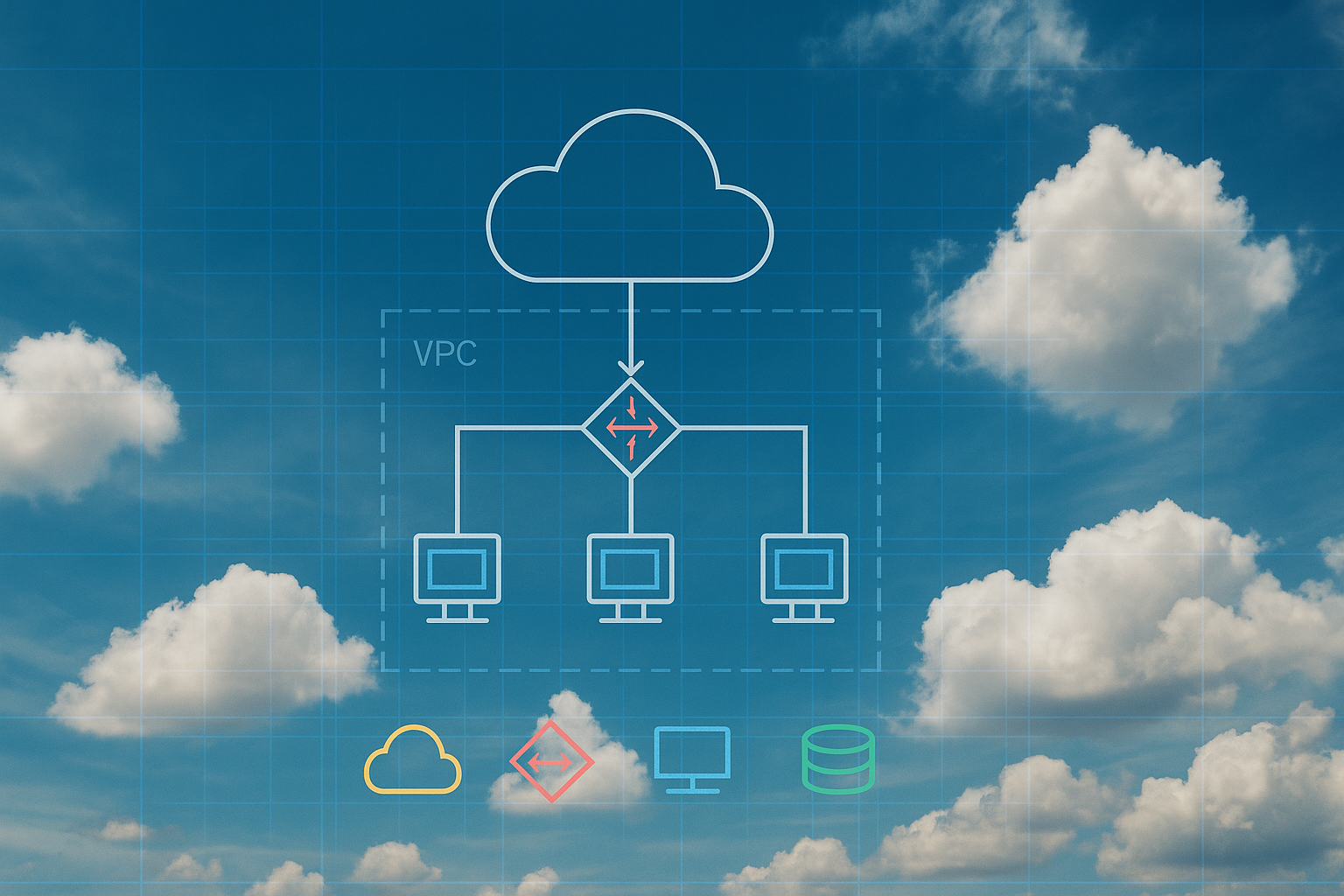VMware vSAN - Install, Configure, Manage

Denna kurs ger dig kunskap och verktyg för att planera, distribuera och operera ett VMware vSAN-kluster.
Kursen utgår från att bygga de färdigheter som krävs för vanliga "Dag 2"-administratörsuppgifter rörande vSAN. Detta inkluderar nodhantering, klusterunderhåll, säkerhetsoperationer, felsökning och avancerad vSAN-klusteroperation. Du förvärvar kursens färdigheter genom att genomföra instruktörsledda aktiviteter och praktiska labbövningar.
Målgrupp och förkunskaper
Kursen riktar sig till tekniker och systemingenjörer som arbetar med lagring i en vSphere-baserad virtualiseringsmiljö.
Som deltagare förväntas du kunna installera och konfigurera samt utföra dagligt underhåll av en VMware vSphere-implementation. Till detta rekommenderar vi vår kurs VMware vSphere - Install, Configure, Manage.
För att alltid hålla en hög kvalitet på våra kurser använder vi både engelsk- och svensktalande experter som kursledare.
Detaljerad information
Kursmaterialet är på engelska, med detta innehåll:
Introduction to vSAN
- Describe vSAN architecture
- Describe the vSAN software components: CLOM, DOM, LSOM, CMMDS, and RDT
- Identify vSAN objects and components
- Describe the advantages of object-based storage
- Describe the difference between All-Flash and Hybrid vSAN architecture
- Explain the key features and use cases for vSAN
- Discuss the vSAN integration and compatibility with other VMware technologies
Planning a vSAN Cluster
- Identify requirements and planning considerations for vSAN clusters
- Apply vSAN cluster planning and deployment best practices
- Determine and plan for storage consumption by data growth and failure tolerance
- Design vSAN hosts for operational needs
- Identify vSAN networking features and requirements
- Describe ways of controlling traffic in a vSAN environment
- Recognize best practices for vSAN network configurations
Deploying a vSAN Cluster
- Recognize the importance of hardware compatibility
- Ensure the compatibility of driver and firmware versioning
- Use tools to automate driver validation and installation
- Apply host hardware settings for optimum performance
- Use vSphere Lifecycle Manager to perform upgrades
- Deploy and configure a vSAN Cluster using the Cluster QuickStart wizard
- Manually configure a vSAN Cluster using VMware vSphere® Client™
- Explain and configure vSAN fault domains
- Using VMware vSphere® High Availability with vSAN
- Understand vSAN Cluster maintenance capabilities
- Describe the difference between implicit and explicit fault domains
- Create explicit fault domains
vSAN Storage Policies
- Describe a vSAN object
- Describe how objects are split into components
- Explain the purpose of witness components
- Explain how vSAN stores large objects
- View object and component placement on the vSAN datastore
- Explain how storage policies work with vSAN
- Define and create a virtual machine storage policy
- Apply and modify virtual machine storage policies
- Change virtual machine storage policies dynamically
- Identify virtual machine storage policy compliance status
vSAN Resilience and Data Availability
- Describe and configure the Object Repair Timer advanced option
- Plan disk replacement in a vSAN cluster
- Plan maintenance tasks to avoid vSAN object failures
- Recognize the importance of managing snapshot utilization in a vSAN cluster
Managing vSAN Storage Space Efficiency
- Discuss deduplication and compression techniques
- Understand deduplication and compression overhead
- Discuss compression only mode
- Configure erasure coding
- Configure swap object thin provisioning
- Discuss reclaiming storage space with SCSI UNMAP
- Configure TRIM/UNMAP
vSAN Security Operations
- Identify differences between VM encryption and vSAN encryption
- Perform ongoing operations to maintain data security
- Describe the workflow of data-in transit encryption
- Identify the steps involved in replacing Key Management Server
vSAN HCI Mesh
- Understand the purpose of vSAN HCI Mesh
- Detail vSAN HCI Mesh technology and architecture
- Perform mount and unmount of a remote datastore
vSAN File Services
- Understand the purpose of vSAN File Services
- Detail vSAN File Services architecture
- Configure vSAN File Shares
vSAN Stretched and Two Node Clusters
- Describe the architecture and uses case for stretched clusters
- Detail the deployment and replacement of a vSAN witness node
- Describe the architecture and uses case for two-node clusters
- Explain storage policies for vSAN stretched cluster
vSAN Cluster Maintenance
- Perform typical vSAN maintenance operations
- Describe vSAN maintenance modes and data evacuation options
- Assess the impact on cluster objects of entering maintenance mode
- Determine the specific data actions required after exiting maintenance mode
- Define the steps to shut down and reboot hosts and vSAN clusters
- Use best practices for boot devices
- Replace vSAN nodes
vSAN Cluster Monitoring
- Describe how the Customer Experience Improvement Program (CEIP) enables VMware to improve products and services
- Use VMware Skyline Health for monitoring vSAN cluster health
- Manage alerts, alarms, and notifications related to vSAN in VMware vSphere® Client™
- Create and configure custom alarms to trigger vSAN health issues
- Use IOInsight metrics for monitoring vSAN performance
- Use a vSAN proactive test to detect and diagnose cluster issues
vSAN Troubleshooting
- Use a structured approach to solve configuration and operational problems
- Apply troubleshooting methodology to logically diagnose faults and optimize troubleshooting efficiency
- Use VMware Skyline Health to investigate and help determine failure conditions
- Explain which log files are useful for vSAN troubleshooting
vSAN Express Storage Architecture
- Understand the purpose of vSAN Express Storage Architecture
- Describe the vSAN Express Storage Architecture components
- Identify Storage Policy differences
- Understand compression and encryption operation differences
Relaterat innehåll