VMware vSphere - Core Technical Operator Skills

Den här kursen är en introduktion till VMware vSphere. Under kursen får du de färdigheter som behövs för att utföra de sk "dag 2-operativa" uppgifter som vanligtvis tilldelas rollerna som operatör eller junioradministratör i en befintlig vSphere-miljö.
Målgrupp och förkunskaper
Kursen är framtagen för teknisk IT-personal med grundläggande systemadministrationsförmåga och operatörer som ansvarar för hantering av virtuella maskiner med VMware ESXi och VMware vCenter Server.
Som deltagare förutsätts du besitta vissa grundkunskaper, såsom:
- Grundläggande kunskaper om operativsystem på tekniker-nivå
- Förståelse av grundläggande nätverks-, lagrings- och datorhårdvarukoncept
För att alltid hålla en hög kvalitet på våra teknikkurser använder vi både engelsk- och svensktalande experter som kursledare.
Detaljerad information
Kursmaterialet är på engelska, med detta innehåll:
Course Introduction
- Introductions and course logistics
- Course objectives
Virtualization and vSphere Concepts
- Describe how virtual machines (VMs) work
- Recognize the purpose of a hypervisor
- Describe how VMs share resources in a virtualized environment
- Recognize the components of an SDDC
- Describe the relationship between vSphere, the SDDC, and cloud computing
- Recognize the functions of the components in a vSphere environment
- Access and view vSphere graphical user interfaces
- Identify VMware solutions that integrate with vSphere in the SDDC
Navigating the vSphere Client
- View and organize the inventory objects managed by vCenter Server
- Add and assign vSphere licenses
- Change the log level of vCenter Server
- Edit the startup policy of ESXi services
- Describe how vCenter Server roles and permissions work
- Add permissions to virtual machines
Lifecycle of Virtual Machines
- Add and remove VM virtual hardware components
- Identify the purpose of different VM files
- Configure VM settings
- Create and delete virtual machines
- Recognize the benefits of installing VMware Tools™
- Install VMware Tools into a guest operating system
- Upgrade VMware Tools and VM hardware compatibility
vSphere Networking
- Describe virtual networking
- Recognize ways that virtual switches connect VMs and ESXi hosts to the network
- View components and properties of a vSphere standard switch configuration
- View a vSphere distributed switch configuration in vSphere Client
- Recognize when and how to use the settings for the security networking policy
- Recognize when and how to use the settings for the traffic shaping networking policy
- Describe how the NIC teaming and failover policy helps maintain network connectivity
- Perform basic checks to diagnose VM connectivity issues
vSphere Storage
- Describe the function of a datastore
- Recognize types of vSphere datastores
- View datastore information in vSphere Client
- Monitor datastore usage in vSphere Client
Virtual Machine Management
- Recognize the benefits of using VM templates
- Create and update a VM template
- Deploy a VM from an existing template
- Clone a virtual machine
- Recognize how to use guest OS customization specifications
- Deploy VMs from a content library
- Deploy a virtual appliance from an OVF template
- Perform a hot and cold migrations of VMs
- Identify requirements for using VMware vSphere® Storage vMotion®
- Perform a vSphere Storage vMotion migration
- Identify use cases for VM snapshots
- Create and manage snapshots of a virtual machine
Resource Monitoring
- Recognize the purpose of each type of VM resource control
- Configure the resource allocation settings of a VM
- Observe the behavior of virtual machines with different share values
- Manage and acknowledge vSphere alarms
- Use performance charts to monitor VM CPU and memory usage
- Monitor tasks and events in vSphere Client
vSphere Clusters
- View information about the services that a vSphere cluster offers
- Recognize how vSphere HA responds to different types of failures
- Monitor vSphere HA during a host failure
- Describe how vSphere DRS works
- Interpret DRS scores given to VMs
- Recognize how to apply the appropriate vSphere DRS automation and migration threshold levels
- Describe how vSphere Fault Tolerance works
- Recognize how Enhanced vMotion Compatibility works
Relaterat innehåll
Cisco uppdaterar sina certifieringsspår, som får en tydligare och mer konsekvent namnstruktur. Här får du en tydlig sammanfattning av vad som händer, när det händer, hur du påverkas och vad just du behöver göra.
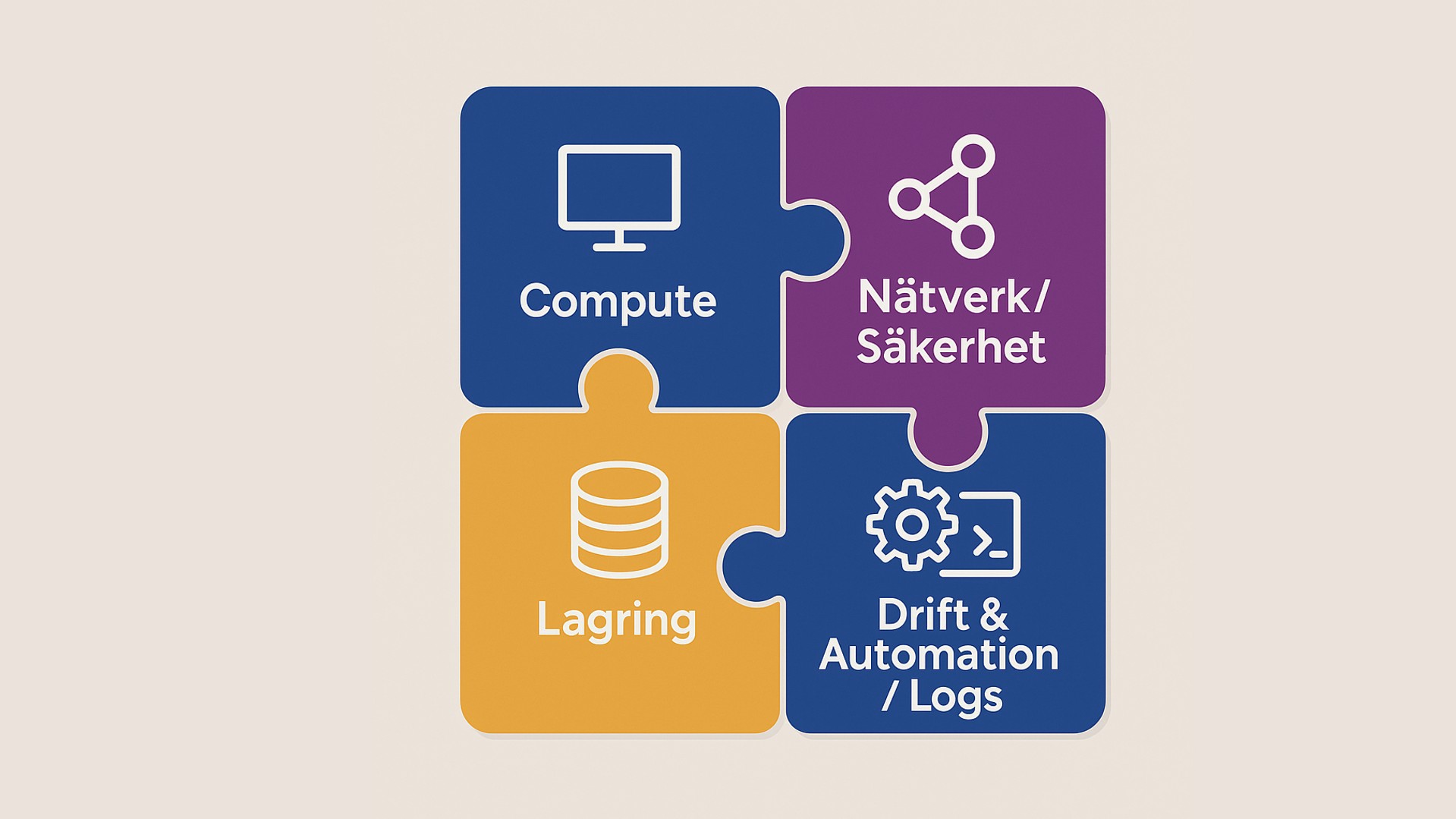
VCF 9 är Broadcoms plattform för privat moln – inte bara ”vSphere + NSX”, utan en sammanhållen stack med gemensam installation, drift och livscykel. Här är en enkel vägledning och kursöversikt för dig som arbetar med VMware-teknologier.
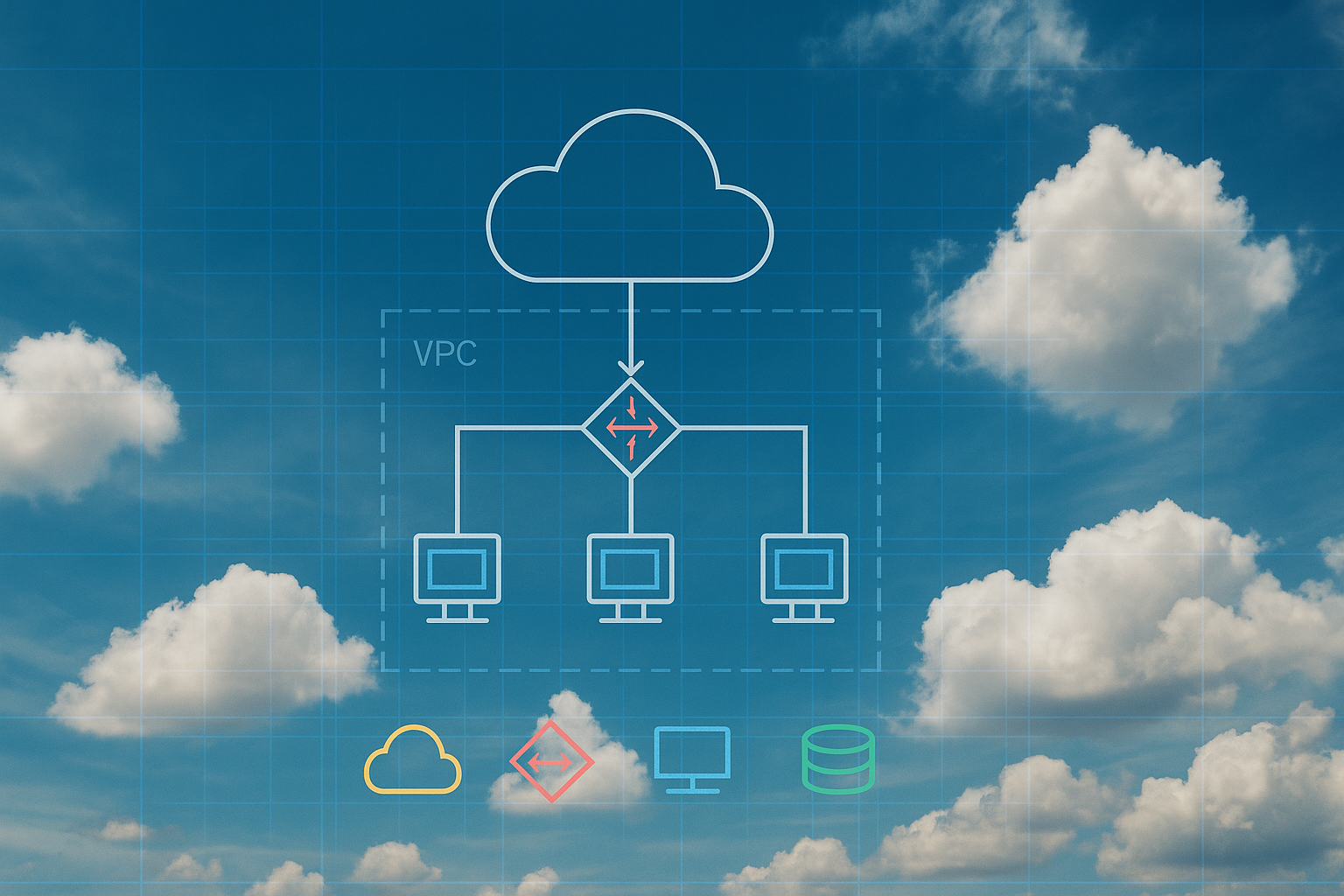
Att arbeta effektivt i Google Cloud Platform (GCP) kräver både förståelse för plattformens grundläggande byggstenar och praktisk förmåga att designa, drifta och skala lösningar. Cornerstone erbjuder ett sammanhållet kursutbud som tar dig från introduktion till arkitektur och produktion – i din takt och på det sätt som passar din verksamhet.