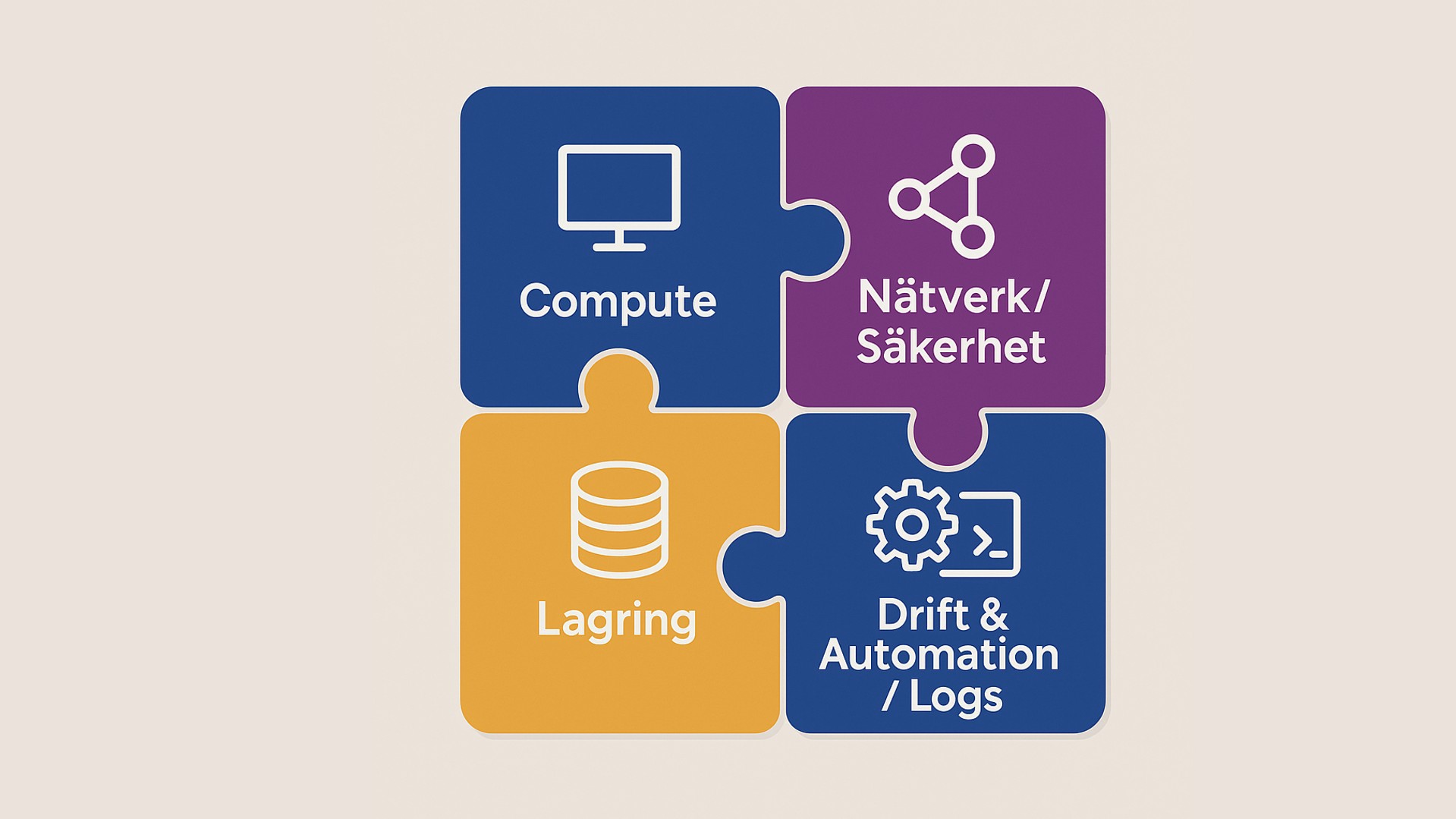Microsoft PowerShell - Advanced Scripting and Toolmaking

Denna PowerShell-kurs lär dig avancerade PowerShell-handgrepp kan automatisera och effektivisera ditt dagliga management- och administrationsarbete, samt till fullo utnyttja funktioner i din Windows-baserade infrastruktur.
Kursen lyfter dina kunskaper inom PowerShell och administrativ automation, du lär dig de korrekta mönstren och metoderna för att bygga återanvändbara automationsenheter med tydligs tillämpningssyfte.
Vi går igenom hur du bygger skalbara och användbara Windows PowerShell-script som du kommer att kunna utnyttja i din organisation för att bygga egna PowerShell-verktyg.
Kursen hade tidigare kurskod M55039mod. Den baseras på Windows 10 och PowerShell 5.1.
Målgrupp och förkunskaper
Kursen riktar sig till dig som redan använder PowerShell för automatiserad management och ytterligare vill fördjupa dina kunskaper inom detta.
Kursen förutsätter en grundläggande praktisk kunskap om PowerShell som interaktivt kommandoradsskal. Du som deltar i kursen förutsätts besitta följande förkunskaper:
- Goda kunskaper och erfarenhet inom PowerShell för automatiserad management. Till detta rekommenderar vi vår kurs PowerShell Level Up - Next Step Automation and Scripting.
- Allmän erfarenhet av Windows Server- och Windows Klientadministration eller erfarenhet av administration och support av applikations-servers och tjänster som Exchange, SharePoint och SQL.
För att alltid hålla en hög kvalitet på våra teknikkurser använder vi både engelsk- och svensktalande experter som kursledare.
Detaljerad information
Kursmaterialet är på engelska, med detta innehåll:
Tool Design
This module explains how to design tools and units of automation that comply with native PowerShell usage patterns.
- Tools do one thing
- Tools are flexible
- Tools look native
Start with a Command
This module explains how to start the scripting process by beginning in the interactive shell console.
- Why start with a command?
- Discovery and experimentation
Build a Basic Function and Module
This module explains how to build a basic function and module, using commands already experimented with in the shell.
- Start with a basic function
- Create a script module
- Check prerequisites
- Run the new command
Adding CmdletBinding and Parameterizing
This module explains how to extend the functionality of a tool, parameterize input values, and use CmdletBinding.
- About CmdletBinding and common parameters
- Accepting pipeline input
- Mandatory-ness
- Parameter validation
- Parmeter aliases
Basic Debugging
This module explains how to use native PowerShell script debugging tools.
- Two kinds of bugs
- The ultimate goal of debugging
- Developing assumptions
- Write-Debug
- Set-PSBreakpoint
- The PowerShell ISE
Emitting Objects as Output
This module explains how to create tools that produce custom objects as output.
- Assembling information
- Constructing and emitting output
- Quick tests
Using Verbose-Warning and Informational Output
This module explains how to use additional output pipelines for better script behaviors.
- Knowing the six channels
- Adding verbose and warning output
- Doing more with verbose output
- Informational output
Comment-Based Help
This module explains how to add comment-based help to tools.
- Where to put your help
- Getting started
- Going further with comment-based help
- Broken help
Handling Errors
This module explains how to create tools that deal with anticipated errors.
- Understanding errors and exceptions
- Bad handling
- Two reasons for exception handling
- Handling exceptions in our tool
- Capturing the actual exception
- Handling exceptions for non-commands
- Going further with exception handling
- Deprecated exception handling
Going Deeper with Parameters
This module explains how to further define parameter attributes in a PowerShell command.
- Parameter positions
- Validation
- Multiple parameter sets
- Value from remaining arguments
- Help messages
- Aliases
- More CmdletBinding
Analyzing Your Script
This module explains how to use Script Analyzer to support best practices and prevent common problems.
- Performing a basic analysis
- Analyzing the analysis
Proxy Functions
This module explains how to create and use proxy functions.
- A proxy example
- Creating the proxy base
- Modifying the proxy
- Adding or removing parameters
Extending Output Types
This module explains how to extend objects with additional capabilities.
- Understanding types
- The Extensible Type System
- Extending an object
- Using Update-TypeData
Publishing Your Tools
This module explains how to publish tools to public and private repositories.
- Begin with a manifest
- Publishing to PowerShell Gallery
- Publishing to private repositories
Basic Controllers: Automation Scripts and Menus
This module explains how to create controller scripts that put tools to use.
- Building a menu
- Using UIChoice
- Writing a process controller
Working with SQL Server Data
This module explains how to use SQL Server from within a PowerShell script.
- SQL Server terminology and facts
- Connecting to the server and database
- Writing a query
- Running a query
- Invoke-SqlCmd
- Thinking about tool design patterns
Adding Custom Formatting
- Format.ps1xml
- Define a TypeName
- Defining a View Definition
- Update-FormatData
- New-PSFormatXML
- Adding to a Module
If time allows
Writing Full Help
This module explains how to create external help for a command.
- External help
- Using PlatyPs
- Supporting online help
- “About” topics
- Making your help updatable
Working with JSON Data
This module explains how to using JSON data in PowerShell.
- Converting to JSON
- Converting from JSON
Relaterat innehåll