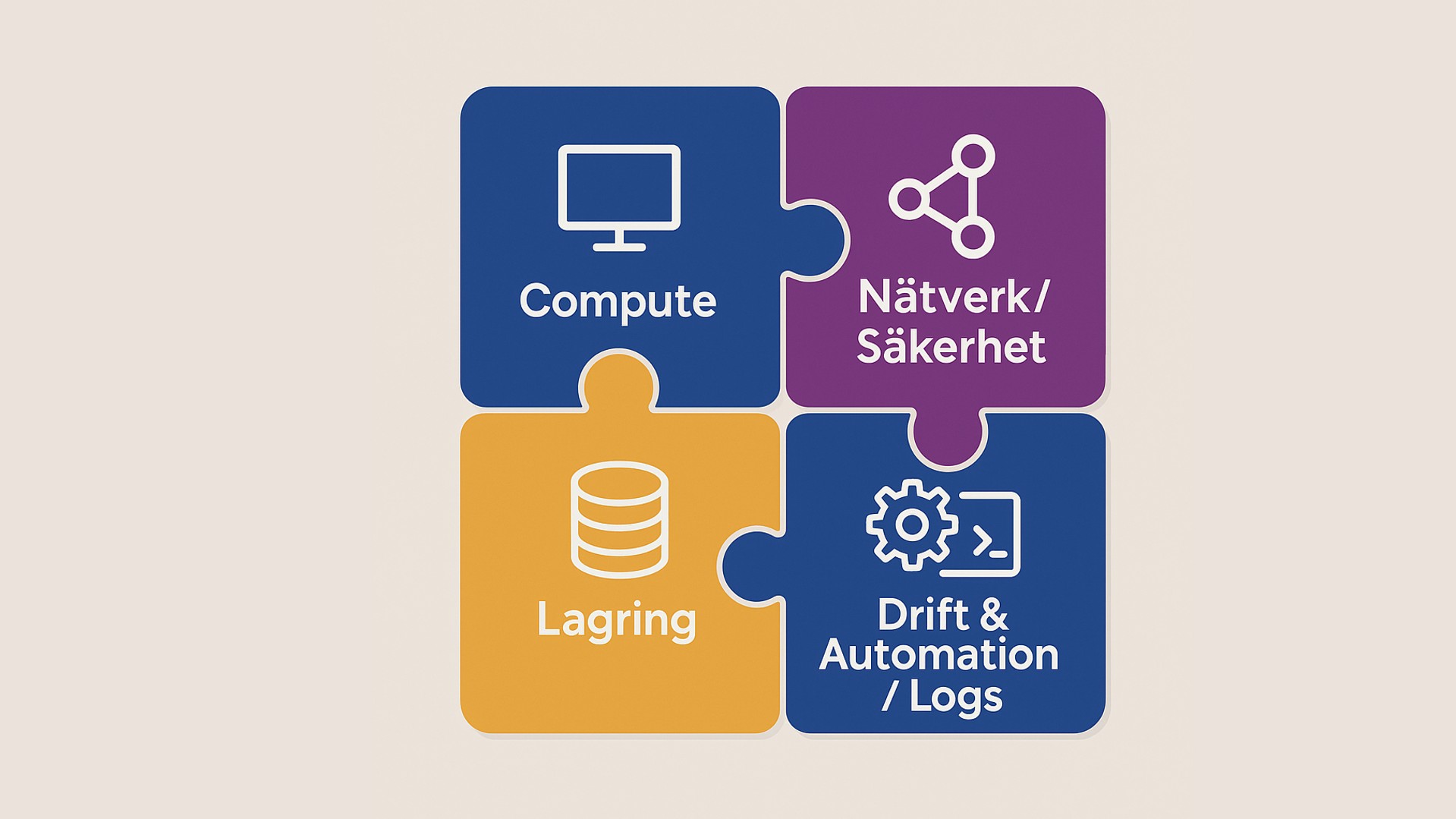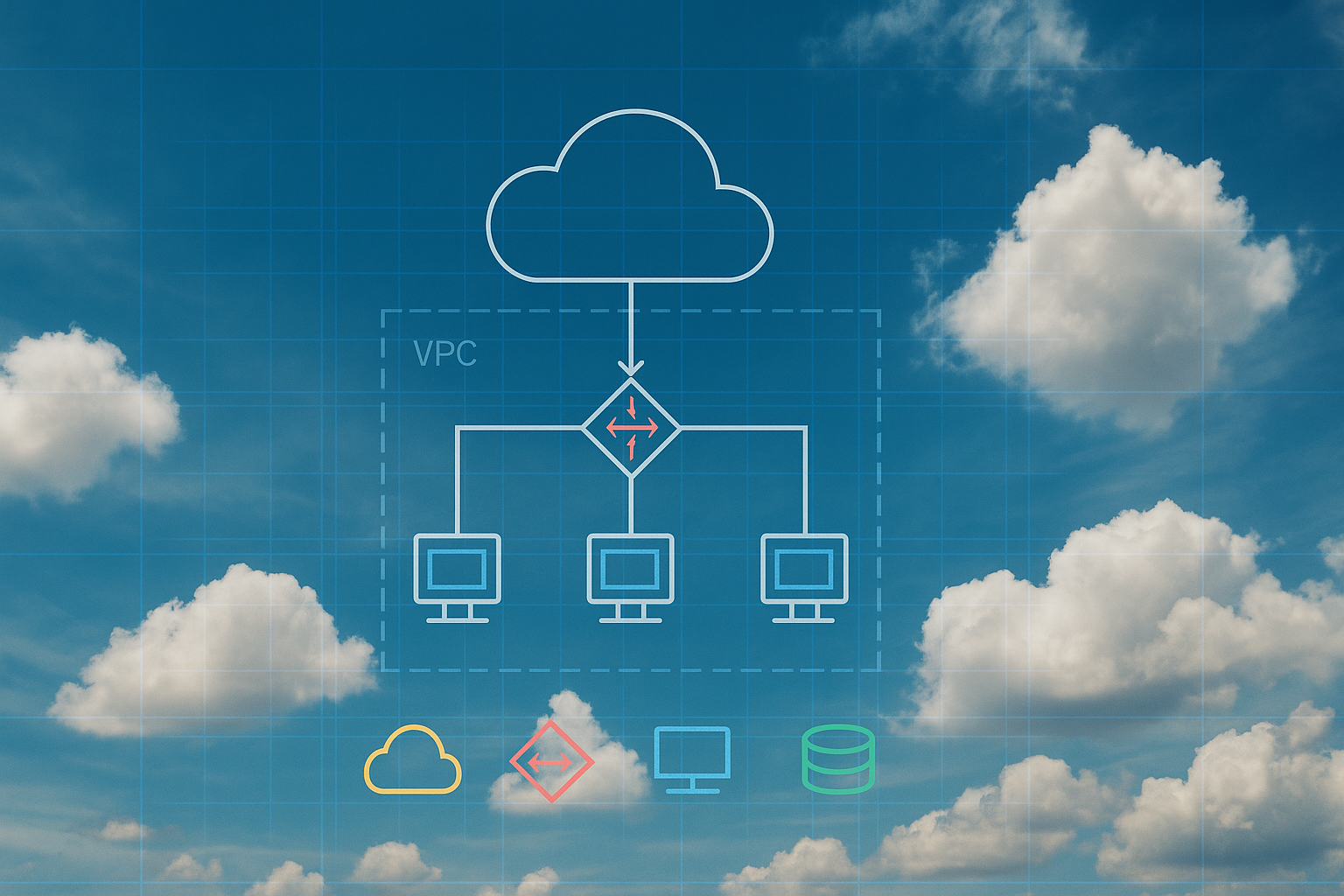Windows Server Hybrid - Administering a Hybrid Core Infrastructure

Den här kursen lär dig som IT-proffs hantera centrala Windows Server-tjänster och dito workloads med hjälp av lokala, moln- och hybrid-baserade tekniker.
Det här är kursen för dig som vill utöka kapaciteten i dina lokala miljöer genom att kombinera On Premise- och hybridteknologier. Du lär dig implementera och handha lokala och hybrid-baserade lösningar som identitetshantering, computing, nätverk och lagring i en Windows Server-hybridmiljö.
Windows Server 2025 på Cornerstone
Gå på djupet med tekniker som Active Directory, säkerhet, prestanda och hybridmolnstöd samt datacenter-teknologier som Hyper-V, Failover clustering, Load Balancing och Storage Spaces.
Målgrupp och förkunskaper
Den här fyradagarskursen är avsedd för Windows Server Hybrid-administratörer som har erfarenhet av att arbeta med Windows Server och nu skall implementera och handha lokala och hybrid-baserade lösningar som identitetshantering, computing, nätverk och lagring.
Som deltagare förutsätts du besitta vissa förkunskaper för att kunna tillgodogöra dig kursens innehåll samt följa med i dess tempo:
- Erfarenhet av att hantera Windows Server-operativsystem och Windows Server-workloads i lokala scenarier, inklusive AD DS, DNS, DFS, Hyper-V samt fil- och lagringstjänster.
- Erfarenhet av vanliga Windows Server-hanteringsverktyg (underförstått i första punkten ovan).
- Grundläggande kunskaper om Microsofts centrala tekniker för datoranvändning, lagring, nätverk och virtualisering (underförstått i första punkten ovan).
- Erfarenhet och förståelse för centrala nätverkstekniker såsom IP-adressering, namnupplösning och DHCP.
- Erfarenhet av att arbeta med och förståelse för Microsoft Hyper-V och grundläggande servervirtualiseringskoncept.
- Grundläggande erfarenhet av att implementera och hantera IaaS-tjänster i Microsoft Azure.
- Grundläggande kunskap om Azure Active Directory.
- Erfarenhet av att arbeta praktiskt med Windows-klientoperativsystem som Windows 7, 8, 10 eller Windows 11.
- Grundläggande erfarenhet av Windows PowerShell.
För att alltid hålla en hög kvalitet på våra teknikkurser använder vi både engelsk- och svensktalande experter som kursledare.
Detaljerad information
Kursmaterialet är på engelska, med detta innehåll:
Deploy and manage identity infrastructure
- Hybrid scenarios
- Windows Server administration
Manage Windows Servers and workloads in a hybrid environment
- Windows Server administration
- Facilitating hybrid management
Manage virtualization and containers in a hybrid environment
- Hyper-V virtualization in Windows Server
- Deploying and configuring Azure VMs
Implement and manage an on-premises and hybrid networking infrastructure
- Network infrastructure services in Windows Server
- Implementing hybrid networking infrastructure
Configure storage and file services
- File servers and storage management in Windows Server)
- Implementing a hybrid file server infrastructure
Relaterat innehåll