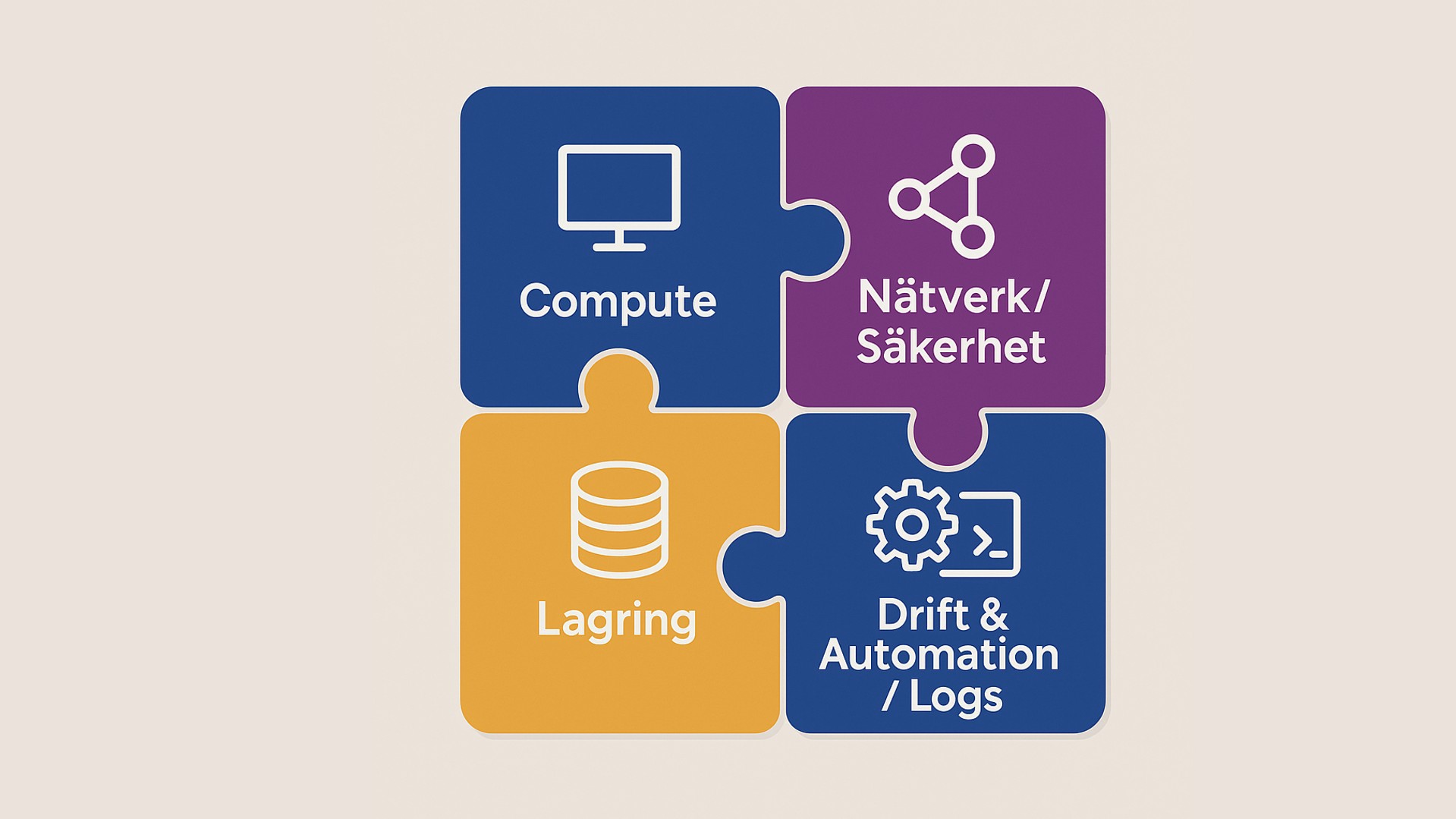Windows 11 - Configuring and Troubleshooting Windows Clients
Denna kurs tar dig genom ett antal vanliga scenarion och utmaningar inom konfiguration, administration och felsökning av en Windows klient-installation.
Kursen är utformad för Windows-klientadministratörer och har ett praktiskt element där du istället för att bara utföra konfiguration av operativsystemet introduceras ett antal utmaningar att lösa med guidning av en erfaren kursledare.
Windows 10 och 11
Kursen baseras på Windows 11 men är tillämpbar på Windows 10 och till stora delar även tidigare Windows-versioner.
Målgrupp och förkunskaper
Kursen är framtagen för dig som skall konfigurera och administrera Windows-baserade klienter och behöver en förståelse för hur konfiguration och felsökning kan utföras på ett effektivt sätt.
För att hänga med i kursens tempo och tillgodogöra dig dess innehåll bör du ha grundläggande kunskaper om Windows-klientoperativ, såsom Windows 7 eller senare, samt grundläggande kännedom om PC-komponenter och nätverkskunskaper, såsom TCP/IP, UDP och DNS.
För att alltid hålla en hög kvalitet på våra teknikkurser använder vi både engelsk- och svensktalande experter som kursledare.
Detaljerad information
Kursmaterialet är på engelska, med detta innehåll:
Startup and operating system recovery
In this module, you will discuss real world troubleshooting and understand how the windows client starts up. This is the basis for then being able to troubleshoot start up issues. You will then go on to consider and carry out general operating system recovery.
Hardware and device drivers
This module discusses how hardware issues can be resolved and the tools that can be used to help with troubleshooting and focuses on device drivers which are often the cause of Windows failures.
Network Connectivity
In this module, you will clarify your knowledge of IPv4 and roles such as DHCP and then move on to understand the steps in troubleshooting network connectivity. You will also understand IPv6 which has been native to Windows client for over a decade. As Windows clients predominantly use names to communicate with other devices on the network, name resolution troubleshooting is also addressed before both elements will be tested in the hands on exercise.
Device management with Group Policy and Intune
This module describes how group policy works and how it is applied to Windows clients. With this understanding, troubleshooting the application of group policy is then addressed. You will also gain an overview of device management using Intune
Sign in and resource access
Sign in issues can be frustrating to users so this module covers most of the issues a user may come across at the point of sign in and provides the knowledge to resolve these. Additionally, you will confirm your understanding of file and folder permissions, share permissions and resolve permissions issues.
Apps in Windows client
In this module, you will understand how to troubleshoot general application issues for both desktop and universal windows platform apps. You will understand how Windows client supports the Linux subsystem and Android apps, how to troubleshoot AppLocker and general issues with MS Edge.
Security
This module looks at how security can be increased in the Windows Client, as well as how to manage and troubleshoot Windows Updates. Additionally, you will understand how to troubleshoot issues relating to BitLocker drive encryption and look at how file recovery can be implemented.
Relaterat innehåll