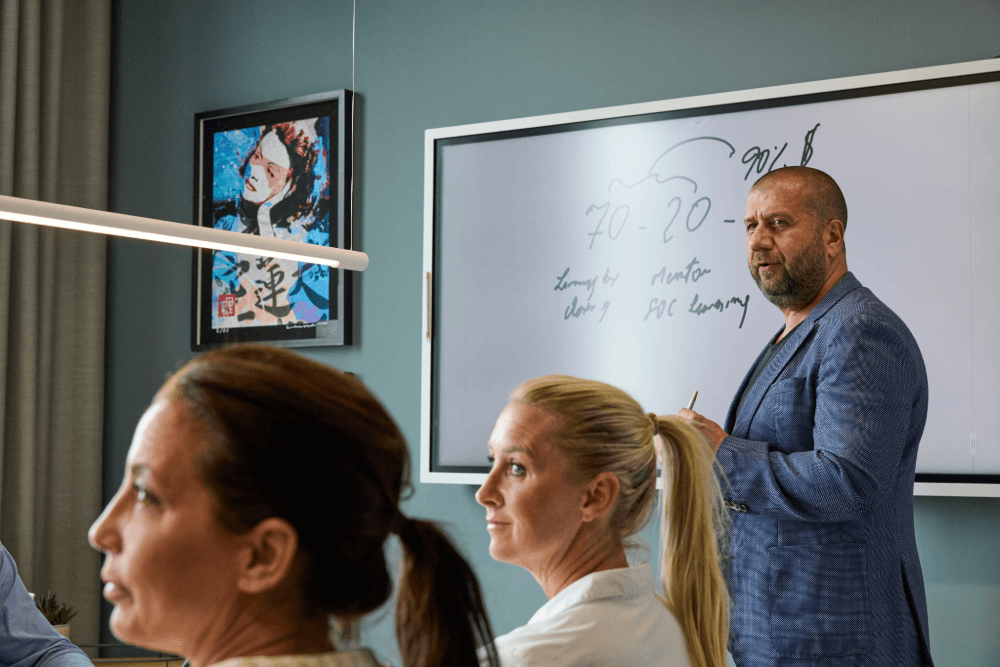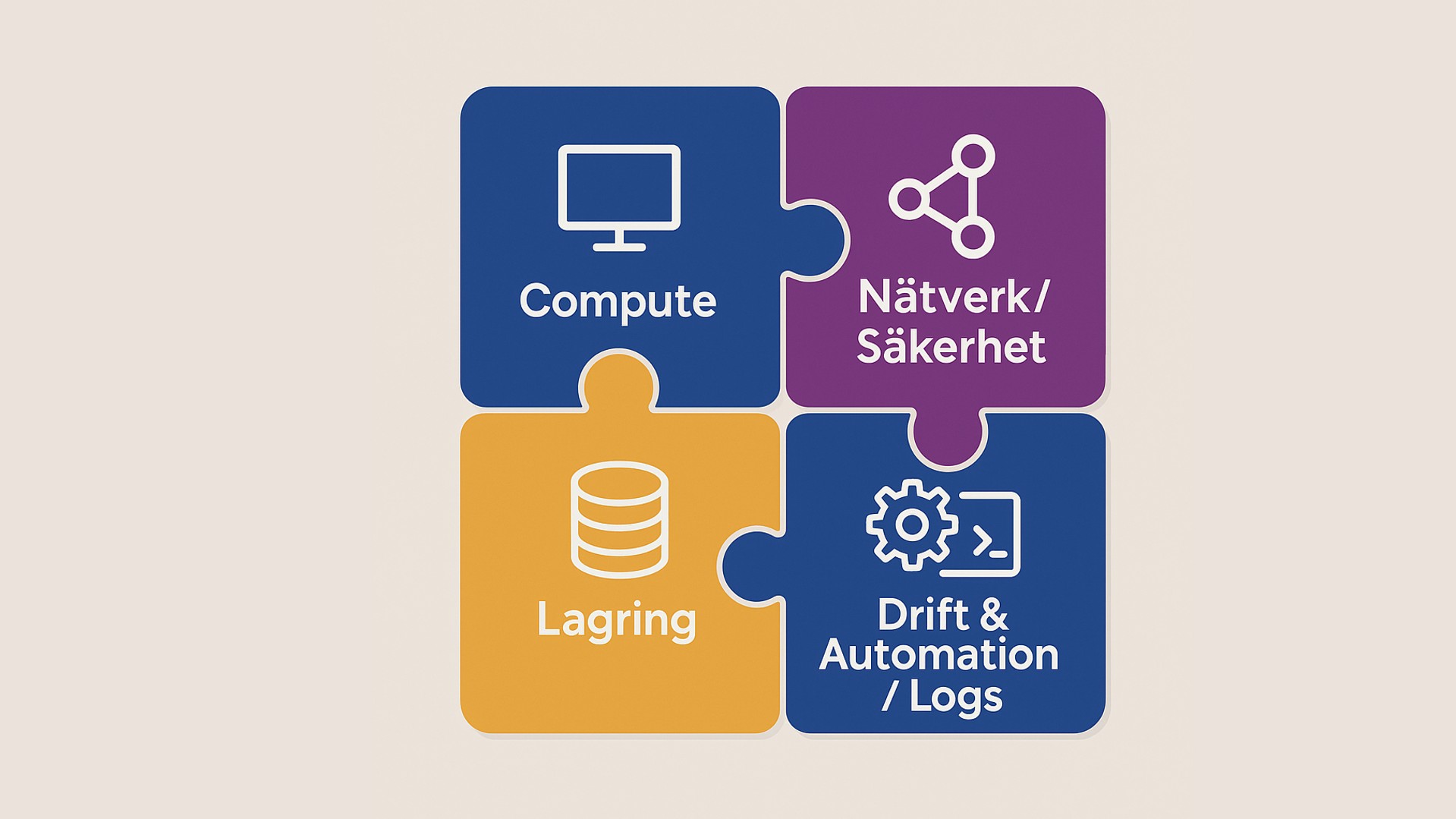Kursmaterialet är på engelska, med detta innehåll:
Introducing SharePoint 2016
Explore the platform’s structure and capabilities, key changes for IT pros, and available deployment options—from on-premises to hybrid—so you can choose an approach aligned with your organization’s requirements.
Designing an information architecture
Gather business requirements, model content and metadata, organize information for sites and libraries, and plan for discoverability with navigation, search and taxonomy that match user needs.
Designing a logical architecture
Understand the components of a SharePoint logical architecture and document service boundaries, web applications, site collections, and policies to support scalability and governance.
Designing a physical architecture
Translate logical design into servers, roles, and supporting software. Compare farm topologies and map them to capacity, availability, and performance goals across environments.
Installing and configuring SharePoint 2016
Install across common topologies, automate setup with scripts, and configure core farm settings to establish a stable baseline for subsequent services and applications.
Creating web applications and site collections
Create and configure web applications, then provision site collections with appropriate quotas, templates, and governance—on SharePoint 2016 and SharePoint Online.
Planning and configuring service applications
Review service application architecture, then provision, configure, and manage key services to meet functional and performance requirements.
Managing users, permissions, and securing content
Configure authorization models, define roles and permission levels, and manage site collection security to protect content while enabling collaboration.
Configuring authentication for SharePoint 2016
Implement claims-based authentication, set up identity providers and federation, and configure server-to-server trust to support hybrid and modern auth scenarios.
Securing a SharePoint 2016 deployment
Harden the platform, apply farm-level security settings, and align with organizational standards to reduce attack surface and meet compliance needs.
Managing taxonomy
Create and govern content types, implement managed metadata across web apps and site collections, and configure the Managed Metadata Service for consistency.
Configuring user profiles
Configure the User Profile Service Application, manage user properties, synchronization, and audiences to enable personalization and targeting.
Configuring Enterprise Search
Understand Search architecture, configure crawls and schema, and shape the user experience with result sources, ranking, and refiners for enterprise needs.
Monitoring and maintaining a SharePoint 2016 environment
Implement monitoring and logging, tune performance and caching, and troubleshoot issues methodically to maintain reliability in production.