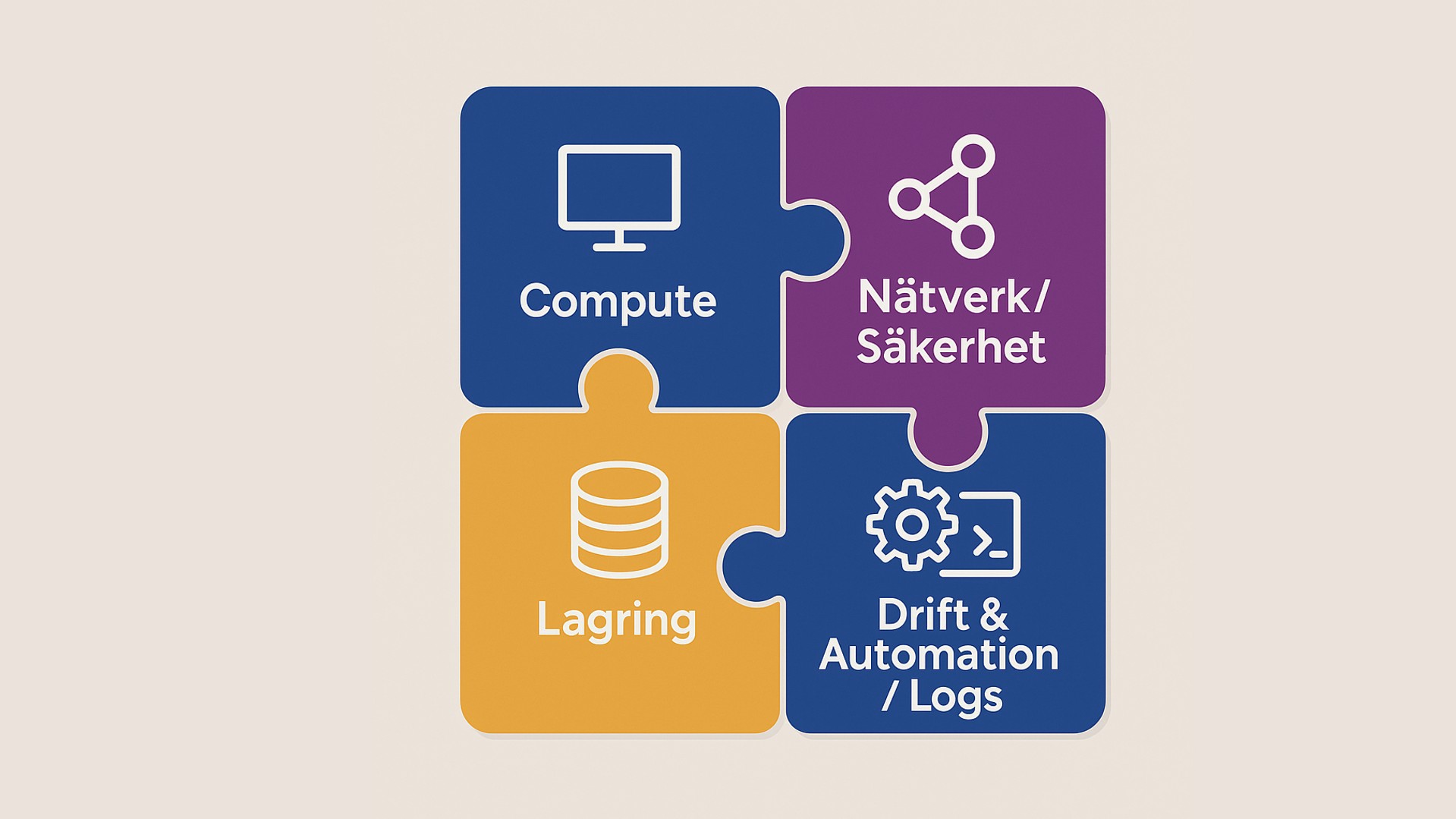VMware vSphere 8 - Fast Track (VSFT)

Den här vSphere-kursen tar din kompetens från inledande till avancerad VMware vSphere-hantering på fem intensiva dagar. Vi kommer tillsammans att utforska de funktioner som lägger grunden för en verkligt skalbar infrastruktur och även diskutera när och var dessa funktioner får störst effekt.
Med utgångspunkt i installations- och konfigurationsinnehållet från vår bästsäljande kurs VMware vSphere - Install, Configure, Manage kommer du därtill att utveckla färdigheter som behövs för att hantera och underhålla en högtillgänglig och skalbar virtuell infrastruktur.
Genom en blandning av föreläsningar och praktiska laborationer kommer du handgripligen att installera, konfigurera och hantera vSphere.
Målgrupp och förkunskaper
Kursen riktar sig till systemingenjörer och administratörer av datacenter baserat på VMware-teknologier, som skall administrera en vSphere-infrastruktur med VMware ESXi och VMware vCenter Server.
Som deltagare förutsätts du ha erfarenhet och grundläggande kunskaper inom systemadministration av operativsystem som Microsoft Windows eller Linux.
För att alltid hålla en hög kvalitet på våra teknikkurser använder vi både engelsk- och svensktalande experter som kursledare.
Detaljerad information
Kursmaterialet är på engelska, med detta innehåll:
vSphere and Virtualization Overview
- Explain basic virtualization concepts
- Describe how vSphere fits in the software-defined data center and the cloud infrastructure
- Recognize the user interfaces for accessing vSphere
- Explain how vSphere interacts with CPUs, memory, networks, storage, and GPUs
- Install an ESXi host
vCenter Management
- Recognize ESXi hosts communication with vCenter
- Deploy vCenter Server Appliance
- Configure vCenter settings
- Use the vSphere Client to add and manage license keys
- Create and organize vCenter inventory objects
- Recognize the rules for applying vCenter permissions
- View vSphere tasks and events
- Create a vCenter backup schedule
- Recognize the importance of vCenter High Availability
- Explain how vCenter High Availability works
Configure and Manage vSphere Networking
- Configure and view standard switch configurations
- Configure and view distributed switch configurations
- Recognize the difference between standard switches and distributed switches
- Explain how to set networking policies on standard and distributed switches
Configure and Manage vSphere Storage
- Recognize vSphere storage technologies
- Identify types of vSphere datastores
- Describe Fibre Channel components and addressing
- Describe iSCSI components and addressing
- Configure iSCSI storage on ESXi
- Create and manage VMFS datastores
- Configure and manage NFS datastores
- Discuss vSphere support for NVMe and iSER technologies
Deploying Virtual Machines
- Create and provision VMs
- Explain the importance of VMware Tools
- Identify the files that make up a VM
- Recognize the components of a VM
- Navigate the vSphere Client and examine VM settings and options
- Modify VMs by dynamically increasing resources
- Create VM templates and deploy VMs from them
- Clone VMs
- Create customization specifications for guest operating systems
- Create local, published, and subscribed content libraries
- Deploy VMs from content libraries
- Manage multiple versions of VM templates in content libraries
Managing Virtual Machines
- Recognize the types of VM migrations that you can perform within a vCenter instance and across vCenter instances
- Migrate VMs using vSphere vMotion
- Describe the role of Enhanced vMotion Compatibility in migrations
- Migrate VMs using vSphere Storage vMotion
- Take a snapshot of a VM
- Manage, consolidate, and delete snapshots
- Describe CPU and memory concepts in relation to a virtualized environment
- Describe how VMs compete for resources
- Define CPU and memory shares, reservations, and limits
- Recognize the role of a VMware Tools Repository
- Configure a VMware Tools Repository
- Recognize the backup and restore solution for VMs
vSphere Cluster Management
- Use Cluster Quickstart to enable vSphere cluster services and configure the cluster
- View information about a vSphere cluster
- Explain how vSphere DRS determines VM placement on hosts in the cluster
- Recognize use cases for vSphere DRS settings
- Monitor a vSphere DRS cluster
- Describe how vSphere HA responds to different types of failures
- Identify options for configuring network redundancy in a vSphere HA cluster
- Recognize the use cases for various vSphere HA settings
- Configure a cluster enabled for vSphere DRS and vSphere HA
- Recognize when to use vSphere Fault Tolerance
- Describe the function of the vCLS
- Recognize operations that might disrupt the healthy functioning of vCLS VMs
Managing the vSphere Lifecycle
- Generate vCenter interoperability reports
- Recognize features of vSphere Lifecycle Manager
- Describe ESXi images and image depots
- Enable vSphere Lifecycle Manager in a vSphere cluster
- Validate ESXi host compliance against a cluster image and remediate ESXi hosts using vSphere Lifecycle Manager
- Describe vSphere Lifecycle Manager automatic recommendations
- Use vSphere Lifecycle Manager to upgrade VMware Tools and VM hardware
Network Operations
- Configure and manage vSphere distributed switches
- Describe how VMware vSphere Network I/O Control enhances performance
- Define vSphere Distributed Services Engine
- Describe the use cases and benefits of vSphere Distributed Services Engine
Storage Operations
- Describe the architecture and requirements of vSAN configuration
- Describe storage policy-based management
- Recognize components in the vSphere Virtual Volumes architecture
- Configure Storage I/O Control
ESXi Operations
- Use host profiles to manage ESXi configuration compliance
- Recognize the benefits of using configuration profiles
vSphere Monitoring
- Monitor the key factors that can affect a virtual machine's performance
- Describe the factors that influence vCenter performance
- Use vCenter tools to monitor resource use
- Create custom alarms in vCenter
- Describe the benefits and capabilities of VMware Skyline
- Recognize uses for Skyline Advisor Pro
Relaterat innehåll